Settings
Use model settings to customize your enhancements.
We recommend applying Auto Mode as a starting point.
Core Model Settings
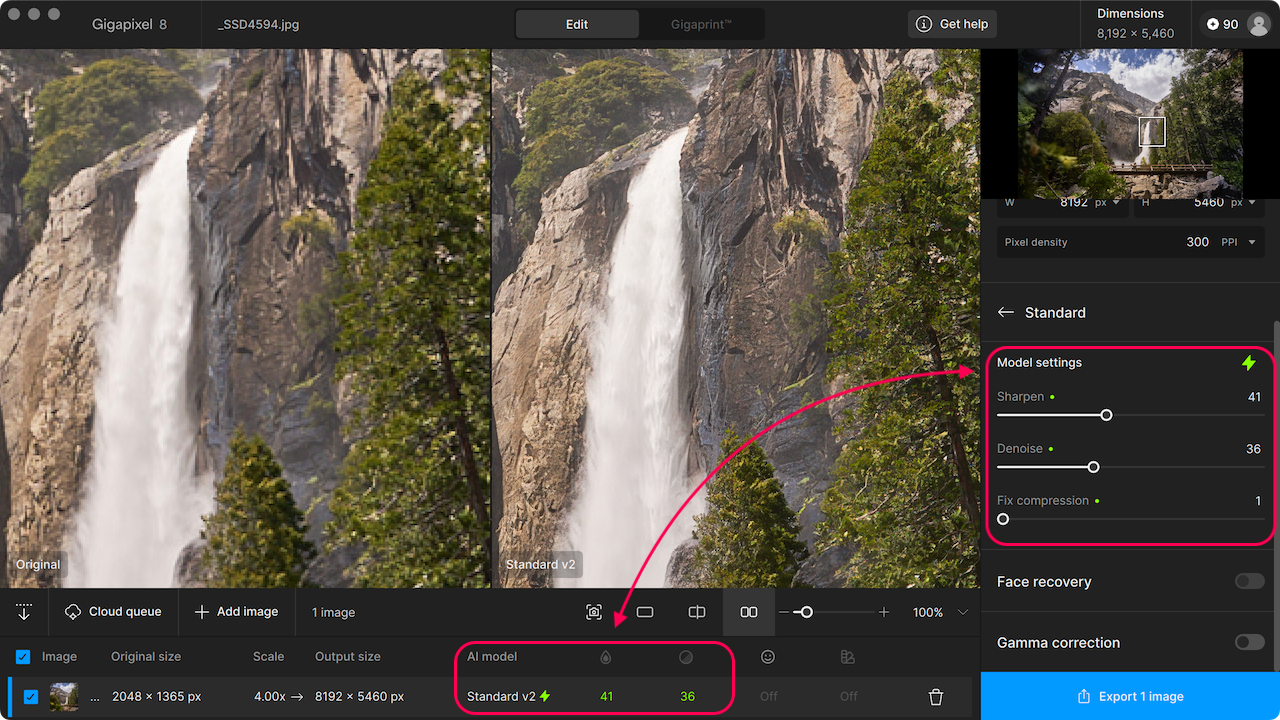
Common settings for core models:
- Denoise slightly suppresses noise
- Sharpen attempts to reduce motion or lens blur
- Fix Compression reduces compression artifacts to improve details
These options have a sliding degree of intensity. You can input a custom value from a scale of 1 to 100. When Auto Mode is enabled, dots will appear next to the setting name.
Denoise and Sharpen values can also be seen in the file list.
Generative Model Settings
Unique settings for Recover and Redefine can be found under Generative Models.
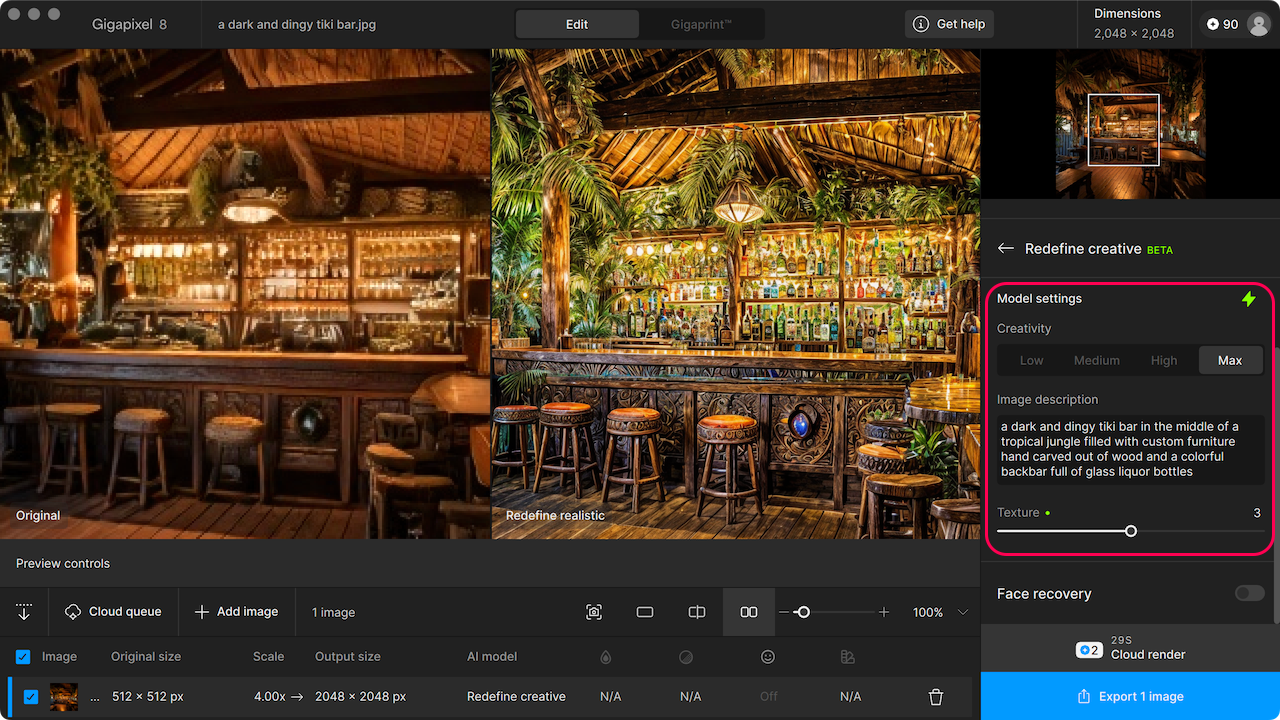
Redefine creative settings for example:
- Creativity will provide various levels of change
- Image description helps guide the AI for desired results
- Texture gives degrees of definition to the image
Auto Mode for Redefine creative will clear the Image description and set the Texture slider value.