Starlight Mini (Legacy)

The First-Ever “Local Desktop” Diffusion Model For Video Enhancement
Starlight mini is the second diffusion-based upscaling model Topaz Labs has released, but is the first to be offered as a standard in-app update for all existing and new users. Starlight mini brings what makes the Original Starlight so special, into a more user friendly size for local processing.
Like it’s predecessor, it is capable of enhancing footage that may otherwise be a challenge with our more traditional AI Models. This can be anything from tricky 8/16mm film to de-interlaced mini-DV footage.
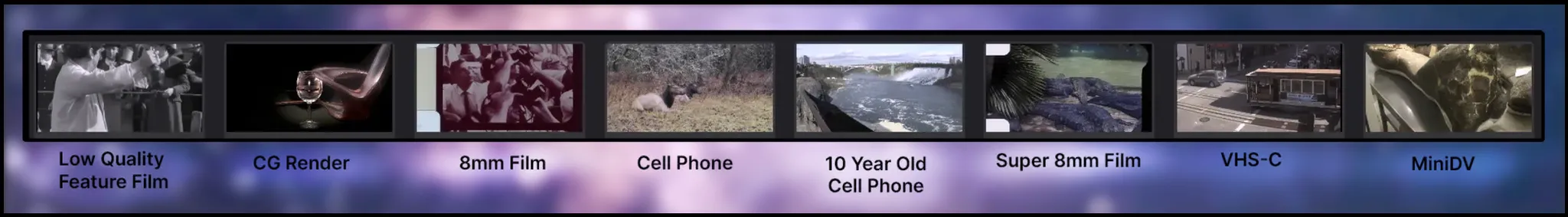
This AI Model is definitely the most powerful enhancement on the desktop application. Based on this criteria, it is reasonable to expect hours of rendering pending your hardware.
Not everyone will have access to the minimum requirement or time required for this AI model on their desktop machine, so access to this AI Model will be available for cloud processing on server-grade graphics hardware at a fraction of the cost of the full sized Starlight AI Model.
The “Mini” Look
So what can you expect out of the Starlight Mini when compared to the the Original Starlight? The original Starlight is essentially the cream of the crop when it comes to quality outputs due to the fact that it still requires such immense resources and hardware in order to provide outputs. The Mini is essentially the optimized version where you get the essentials out of the full version. This equates to some lower finesse and details, however on the whole, the results are still very good.
- For older videos, results are at generally better than the Rhea model with more comparative details, subtle definitions and consistency in the animated motion. It is without doubt the best Desktop AI model for older footage enhancement/upscales.
- A unique look that comes from this model, is a subtle haze, which is great for human faces and more natural looking footage. This is similar to having a diffusion gel in front of a harsh light on set. This greatly reduces the “plastic” look of upscales and enhancements that are too clean.
- Additionally, this model also greatly reduces flickering commonly seen in flat backgrounds that cause banding.
We recommend testing standard definition (SD) videos that have less than ideal results with our previous models, though it’s not limited to that resolution. This will give a larger “Wow” moment. The difference between standard definition vs high definition will naturally be more drastic. Essentially starting with something very good in quality may have marginal results.

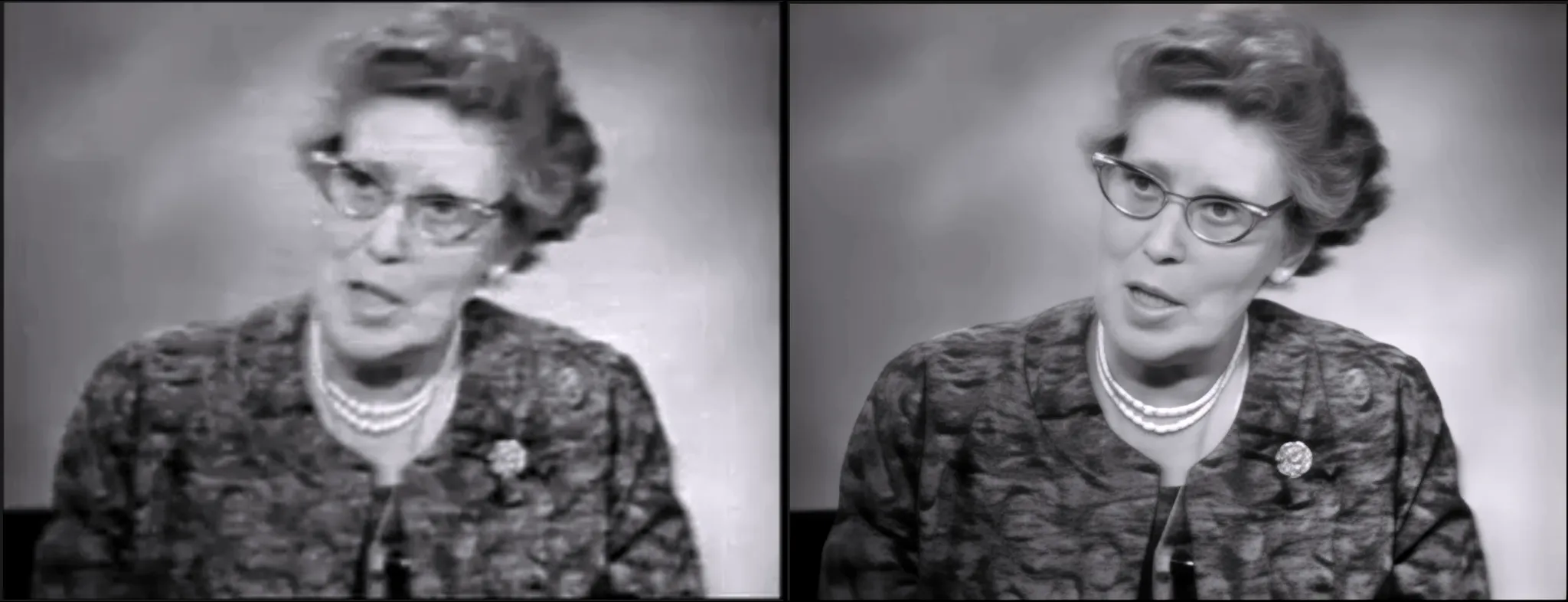
Still frames of the original video clip 316x240 (left) and the Starlight Mini output 1280x972 (right).
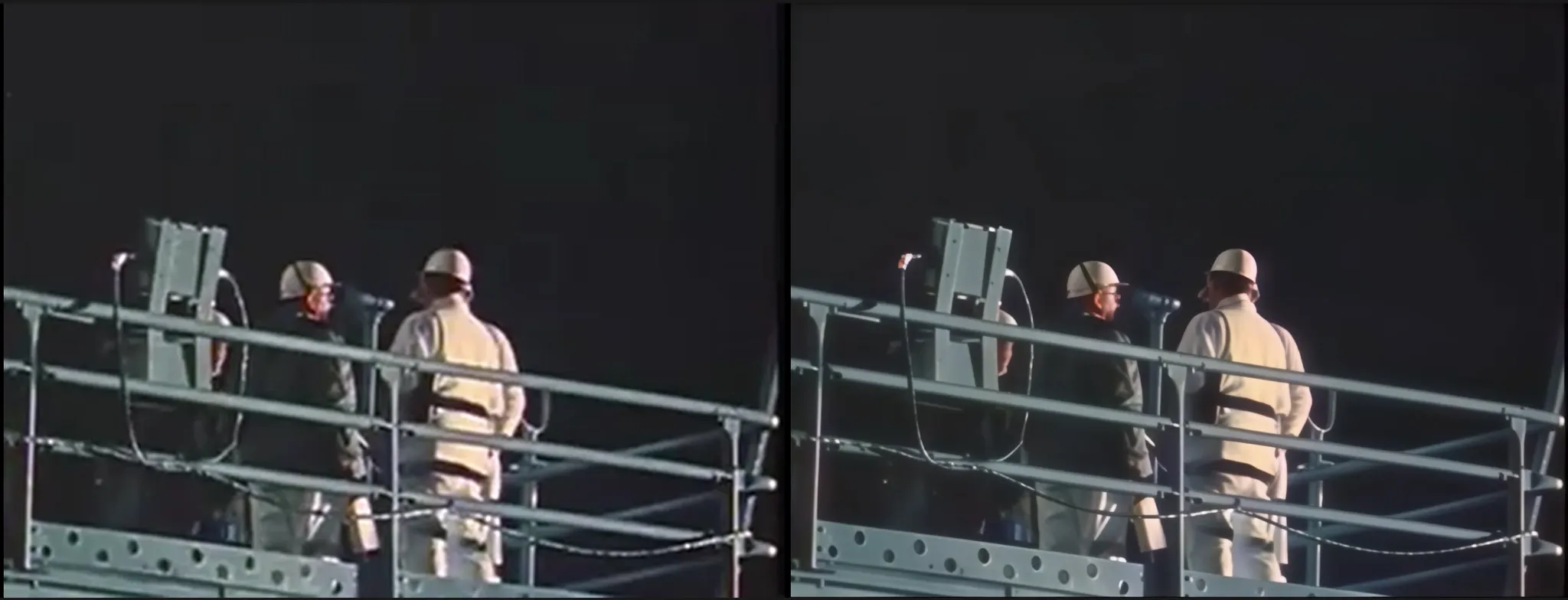
Still frames of the original video clip 316x240 (left) and the Starlight Mini output 1280x972 (right).
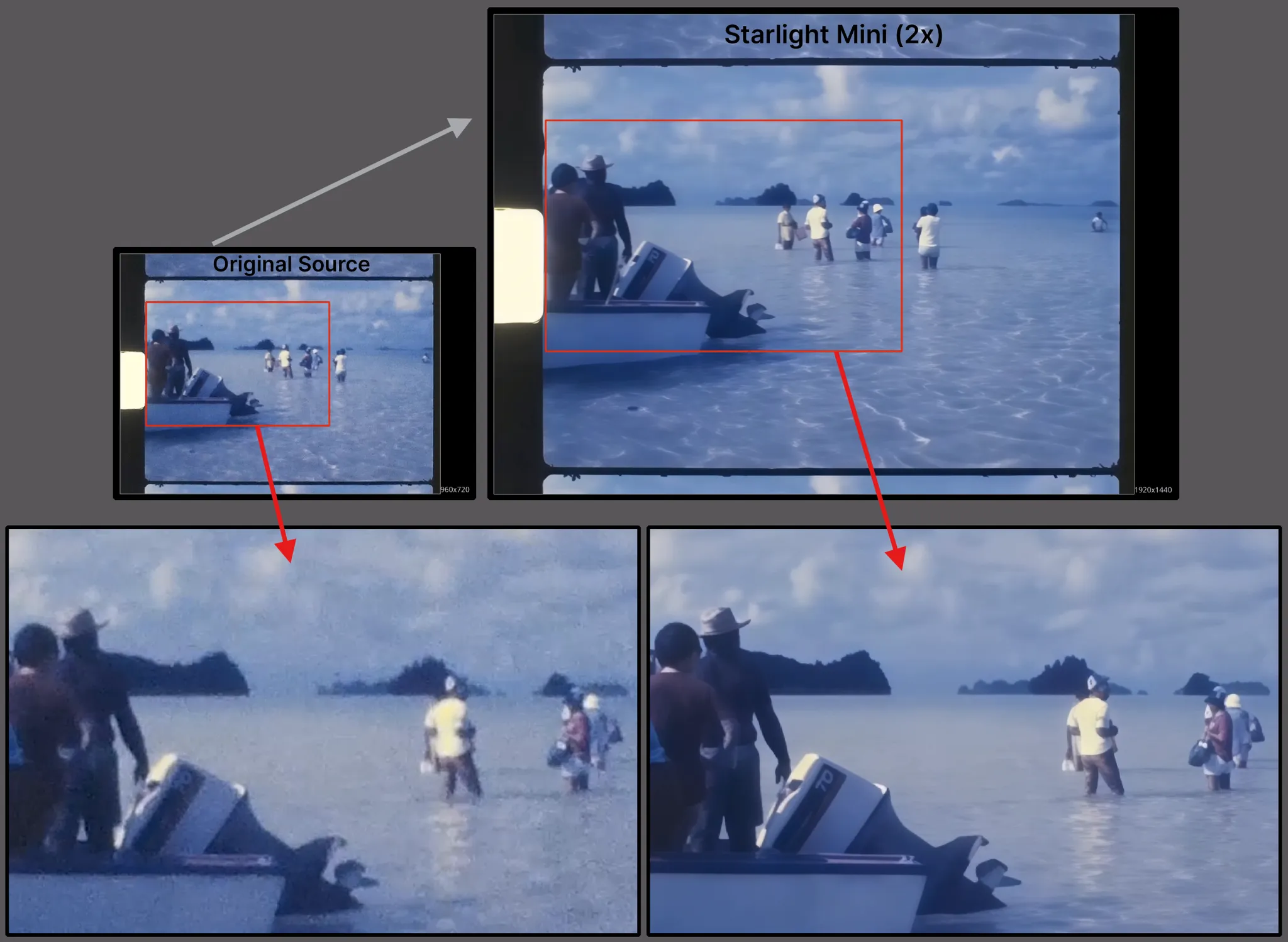
Starlight Mini Quick Start
Here’s a quick start guide on how to use the Starlight Mini model.
- To begin, have your clip already imported.
- Quickly navigate to the Codec Settings to ensure that the graphics card in use is Nvidia (if you have multiple cards) and be sure to select the appropriate codec for your shot.
- The Starlight Mini can be found within the Enhancement menu.
- From Video Type, make sure you are on the Progressive category.
- Navigate the list or through the carousel to find and select Starlight Mini.
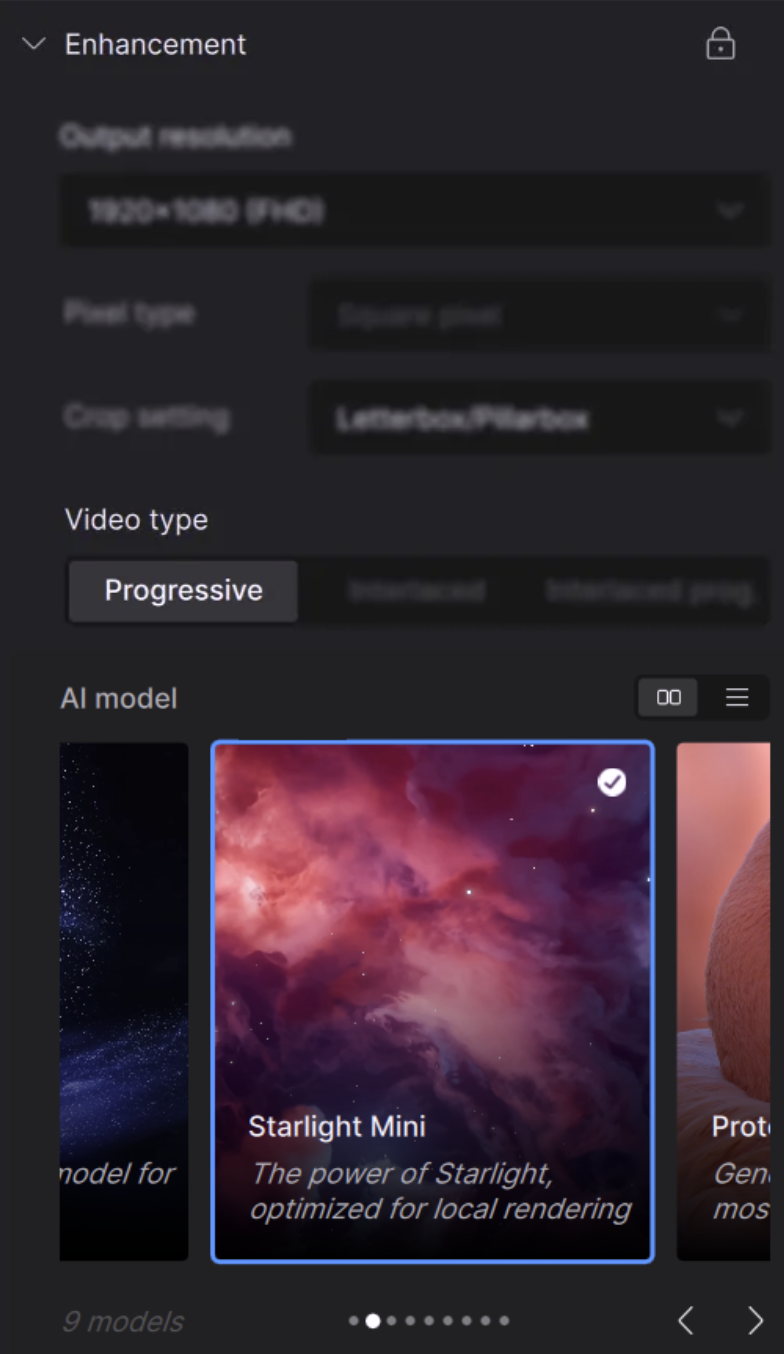
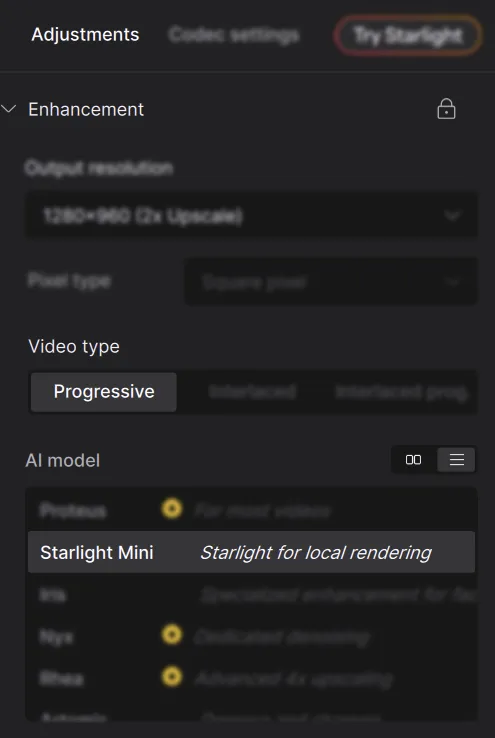
- If this is your first time using Starlight Mini, a pop up menu will appear. This will run a system check on your machine to see if it is capable of running Starlight Mini locally. Click on the “Run System Check” button.
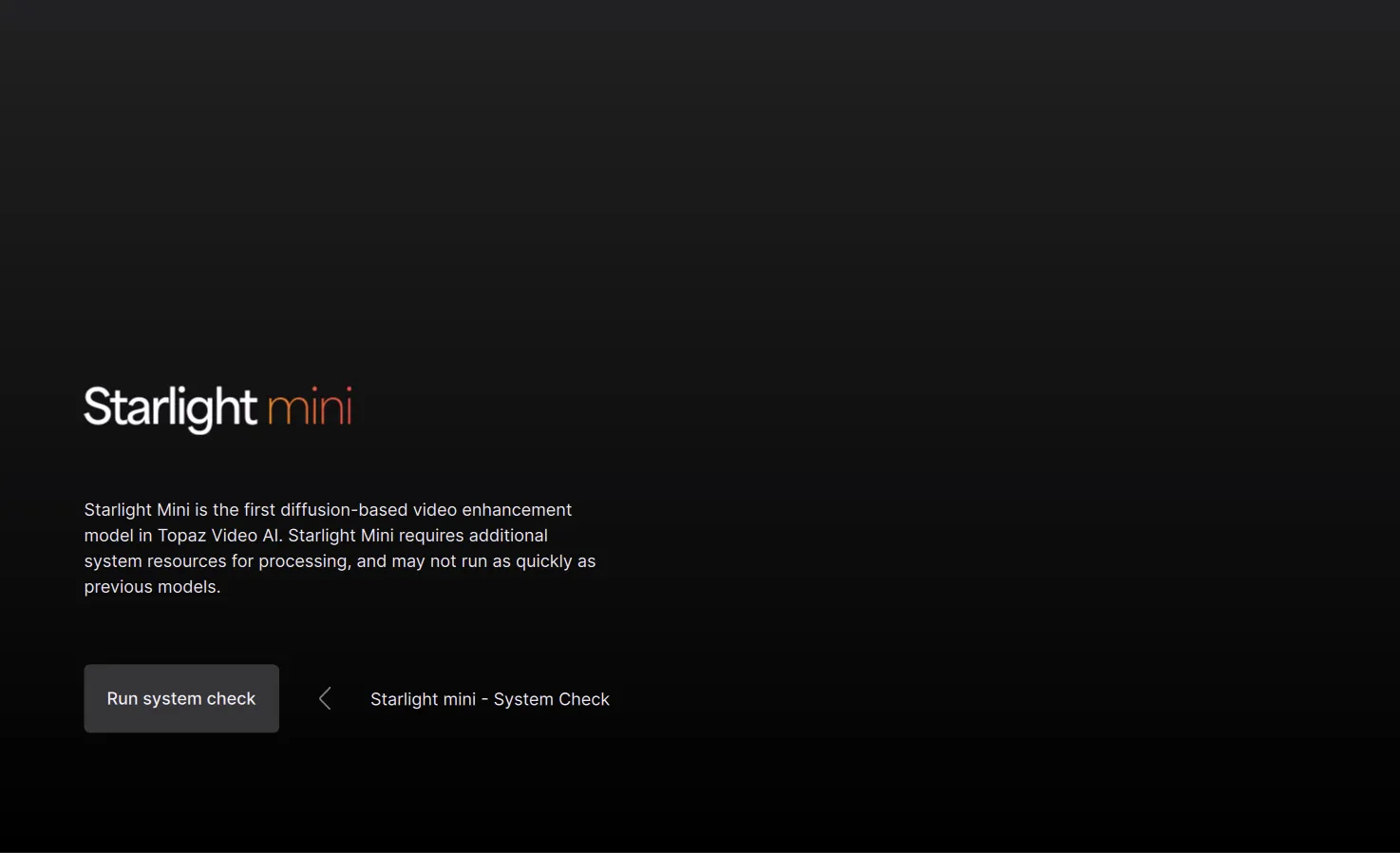
- This will give you a visual check mark for every step that’s required. Otherwise you’ll get an “x” that identifies if there is an issue with the machine to prevent the large download for this Model.
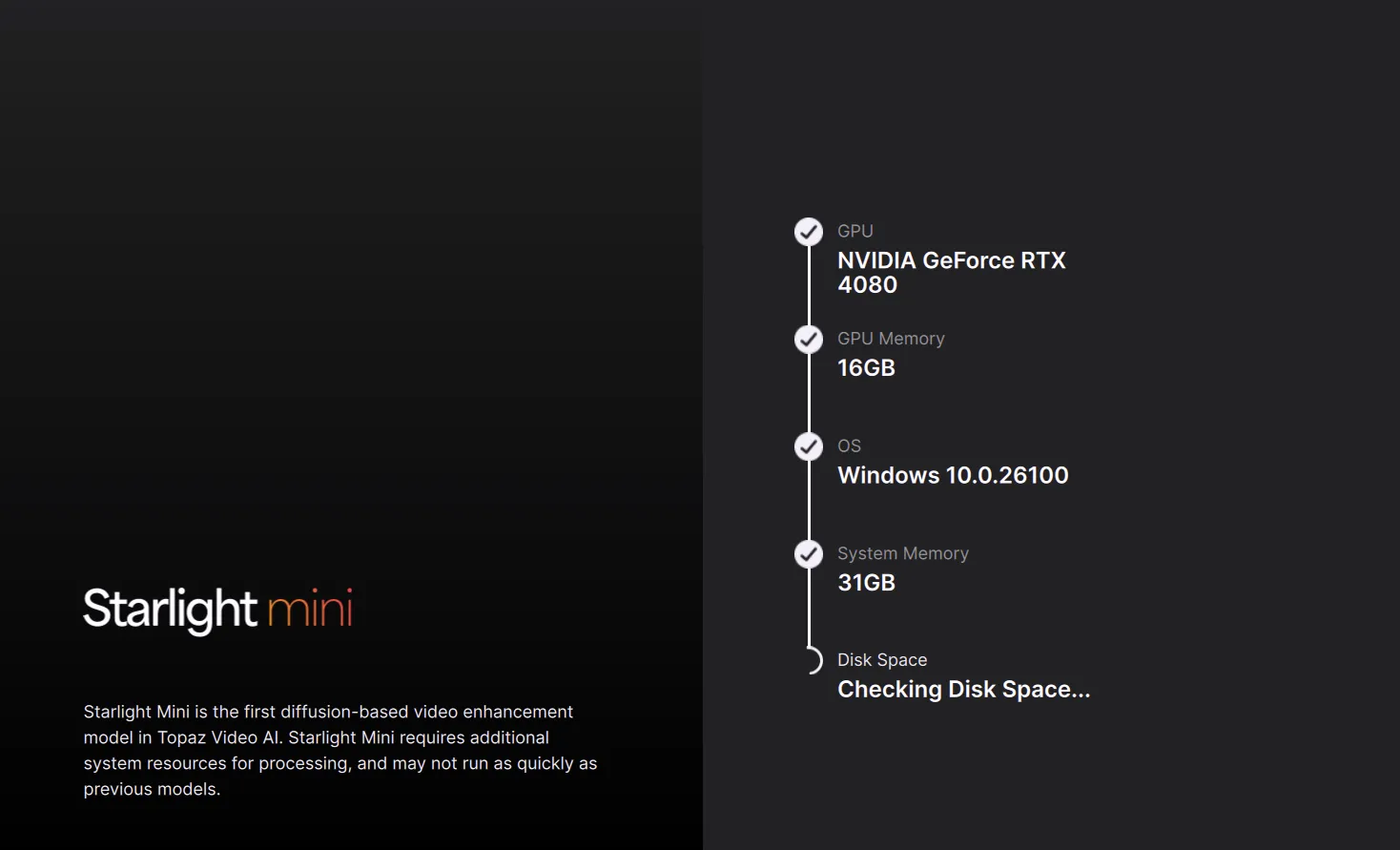
- Once all the necessary checks are approved, you can then press the Download button. Once completed you can close out of this menu.
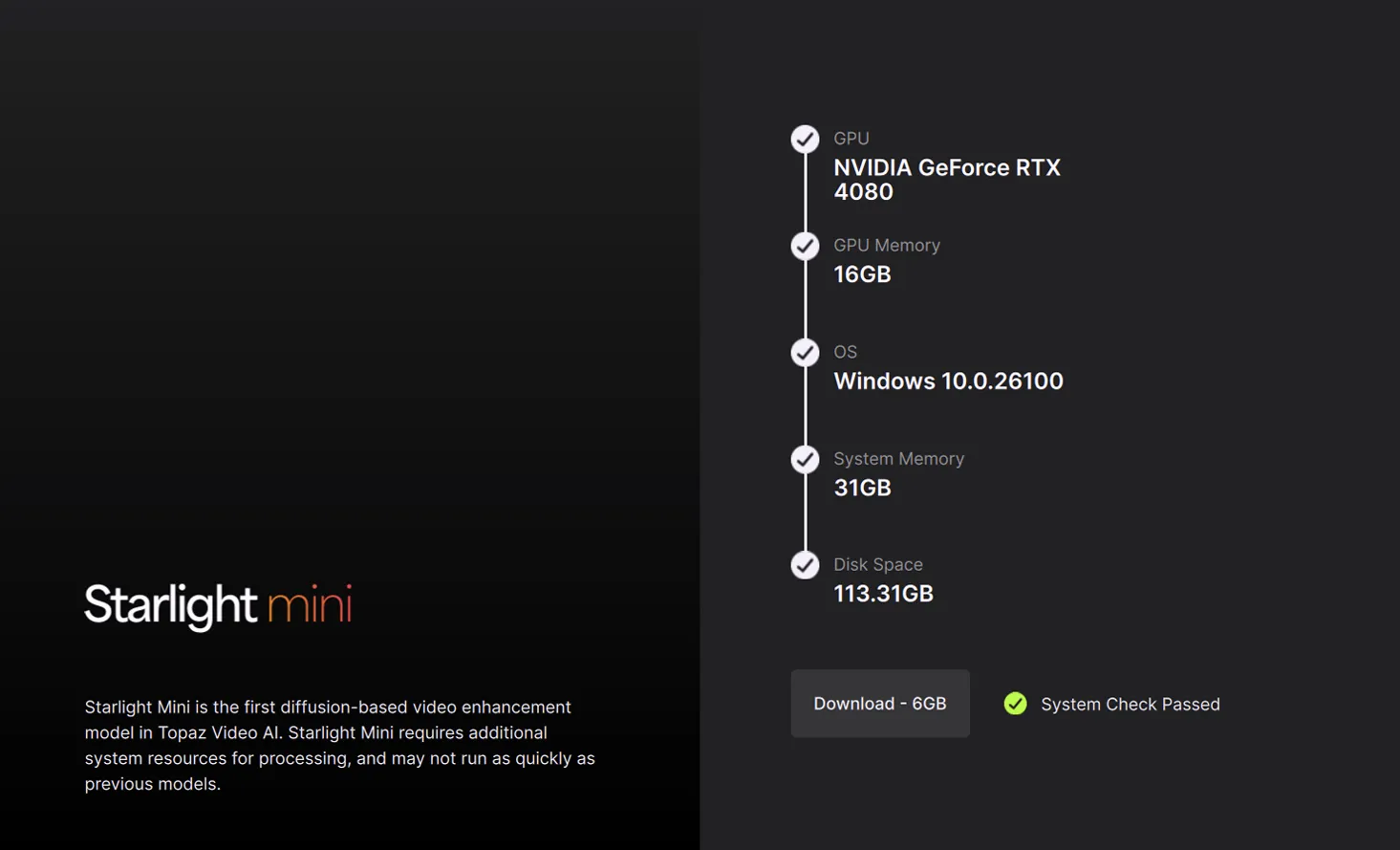
- Assuming that you’ve already installed Starlight Mini, when this model is selected, you will be presented with the following notification:
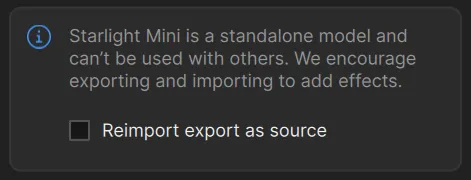
Essentially, you can only use this AI model without any other enhancements nor filters. Your machine will be working very hard with Starlight Mini alone.
- Note that there is a Reimport export as source button. Check the button to reimport the video. Once the render is complete, the result is essentially used as a new source. Here you can control additional enhancements, rescales and filters.
- Starlight Mini local shows different options for resolution output from the model, based on the resolution of the input video.
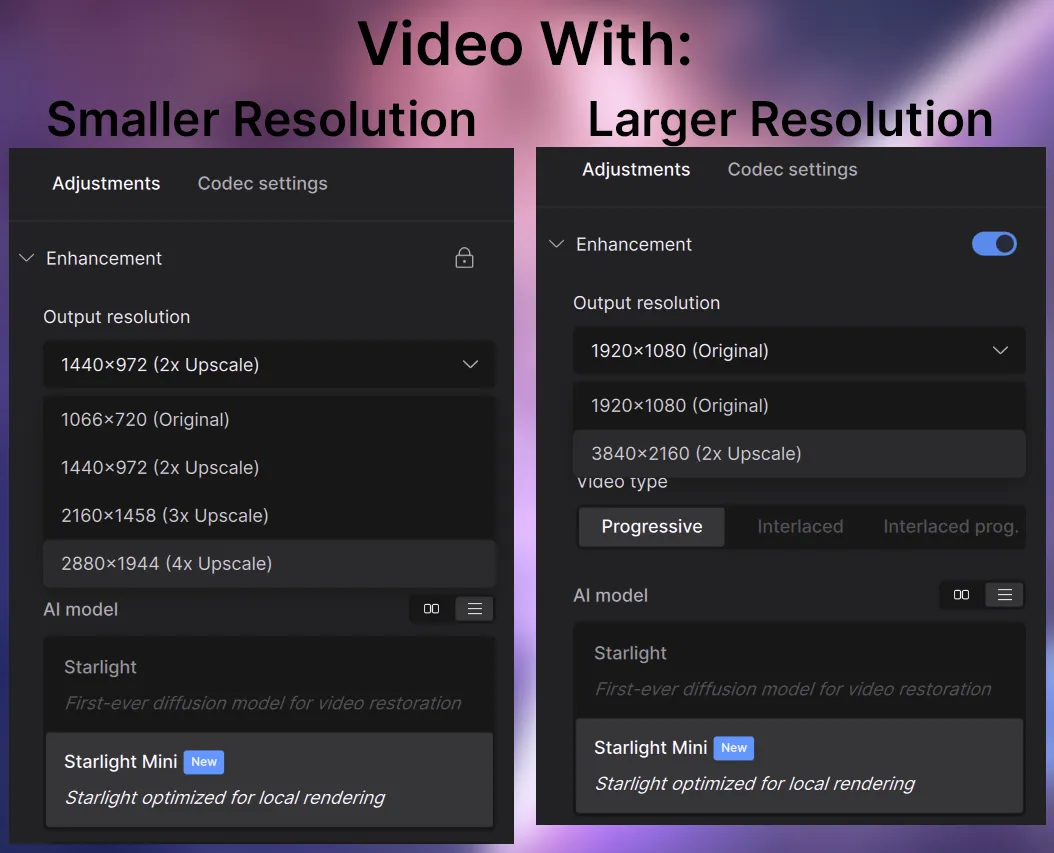
- Once a resolution is selected, either export locally with Export as... or use the Quick Export button.
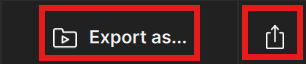
- Alternatively, the user can utilize the Cloud Export.
Necessary Output Parameters
To ensure the best quality outputs, Starlight Mini exports will have a minimum resolution of 1280x720.
- If your footage output settings are under 1280 width, then the full resolution will move up to match the 1280 width.
- If your footage output settings are under 720 height, then the full resolution will move up to match the minimum 720 height.
- Aspect ratio of the video content will be kept the same. Note, at this time, the Letterbox/Pillarbox will be applied.
- Recommended to use square-pixel video footage at or under 1920x1080.
- From the desktop, Starlight/Cloud rendering supports AV1, VP9, H264, H265 video codecs.
- The web input, however, only accepts H264 MP4 files.
- Render up to 4K
If required, you can always re-import your Starlight Mini result to scale up/down your footage or remove the Letterbox/Pillarbox.
Things to Consider
While this is new for all and we continue exploring and refining Project Starlight, there are a few things to consider when using this new tool:
- A requirement of an NVIDIA GPU with at least 8GB of video memory, but we strongly recommend a GPU with 16GB or more memory for optimal performance and quality.
- One of the minimum NVIDIA GPU requirements, is that the GPU needs the compute capability of at least 7.0, which means all the legacy GPUs with compute capability smaller than this version is not supported, including GTX 10 series and Quadro P series.
- In addition to these GPU requirements, Starlight mini also requires a minimum of 12GB of system RAM.
- Starlight Mini local rendering will not run on AMD GPU/Intel GPU/macOS systems, though cloud rendering is fully accessible at this time.
- This is a new AI model that is both complex and resource heavy. Meaning, that it could take hours to process.
- Per Cloud Render, there is a 5 minute maximum for Starlight Mini.
- Sound is not supported on the Cloud at this time.
- Please note that if you have text that is too small, blurry or inconsistent, the result may not be "sp3ll3d" correctly. If you can barely make it out, so will the AI model. It may assume that the text is a texture or pattern.
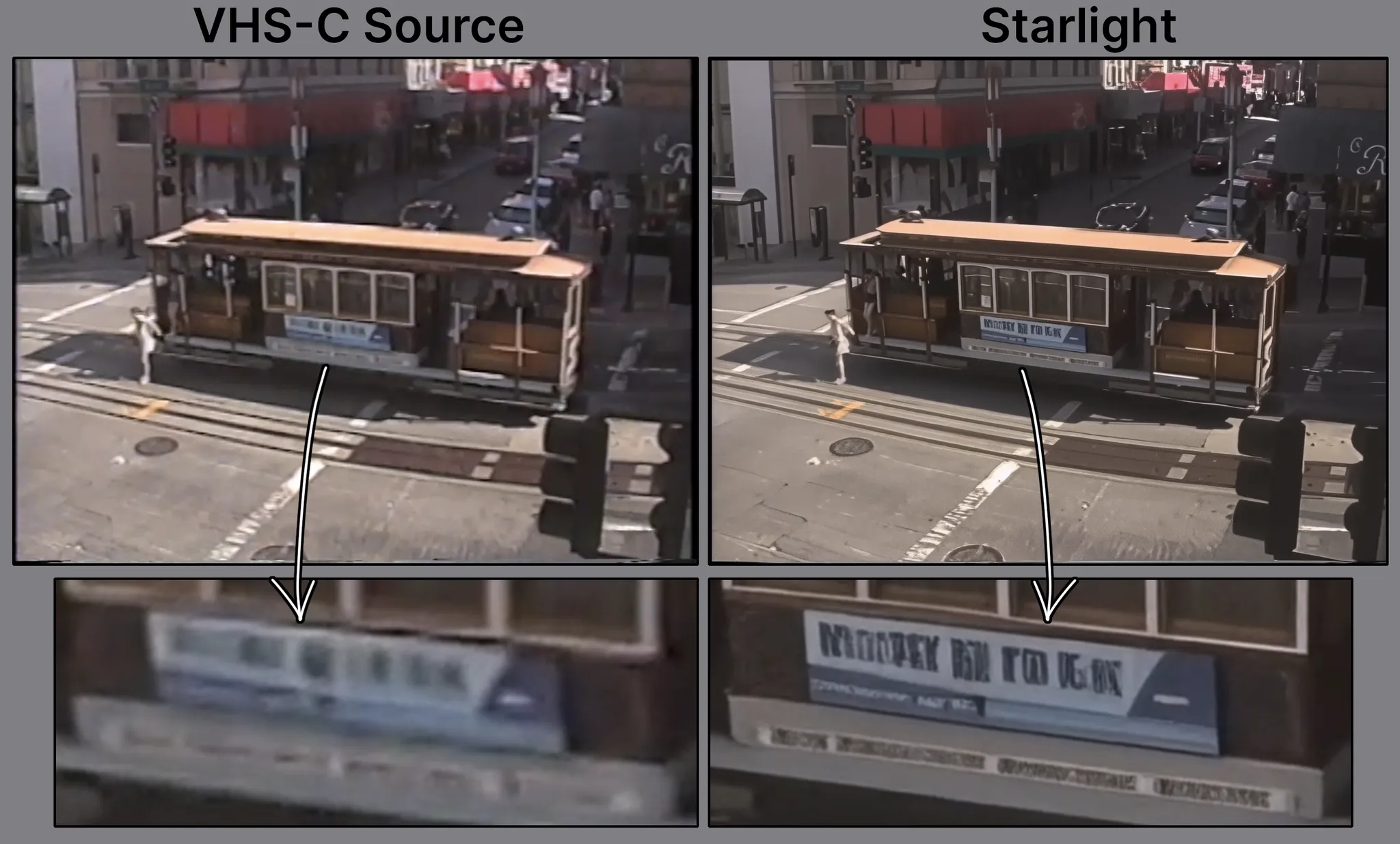
- Water may appear smooth when compared to source.
- If you have interlaced videos, it is recommended that you deinterlace first before enhancing with Starlight Mini.
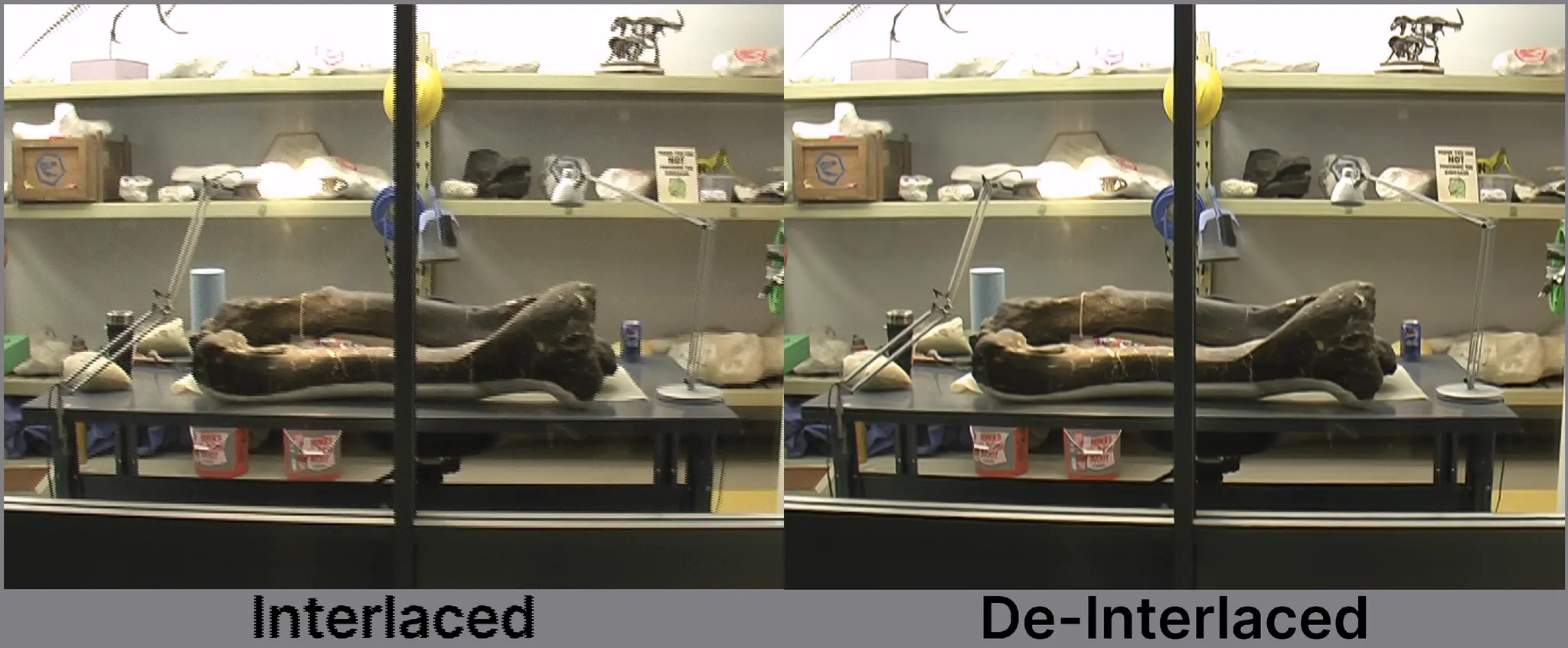
Have a great time using Starlight Mini. Enjoy the unique qualities from this “first of it’s kind” diffusion model for the consumer desktop!
Want to use Starlight more? Email us!