Cloudflare: Verify you are a human
Are you running into the following message while trying to access your Topaz Labs Account or one of your owned apps?
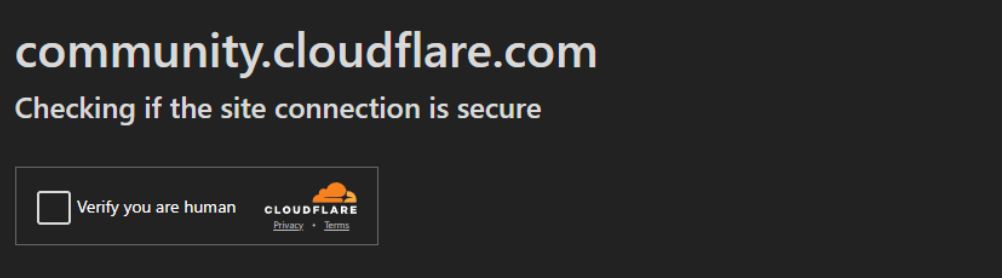
This checkpoint is a security feature to protect our users from spam and bots accessing our site to access our user information. This protection is put in place by CloudFlare, a third-party tool we use to verify that the users of our site are human.
Generally, if you encounter this situation, your cookies are blocked somehow on the browser you use to access our site. Turning off whatever security feature is blocking your cookies should allow you to proceed.
Some ideas on fixing the challenge loop:
- Reload the page.
- Make sure the browser is updated to the current version.
- Open the page in incognito mode/guest mode.
- Clear the browser cache, history, and cookies, then restart and try again.
- Flush the DNS cache. (https://blog.hubspot.com/website/flush-dns)
- Use a different browser. If it works, set it as your default browser.
- You can try a different computer, tablet, or phone on the same internet to determine if the conflict is local to one system or the network.
- Disable browser extensions, particularly privacy or security ones, as they may interfere with the challenge's behavior.
- Adjust your browser’s security settings to allow cookies. Some browsers might block cookies, causing the looping effect.
***If you are using a Google Chrome browser you can click on the triple dot in the menubar then go to Settings > Privacy and Security > Third Party Cookies and then make sure the option to Allow third-party cookies is enabled. - Check if you use any VPN, Firewall, Proxy, or antivirus. Disable them one by one and try again.
Are you experiencing an activation issue unrelated to Cloudflare? If so, please proceed to the next article for assistance.
Activation Issues
Still stuck? Reach out to our support team and share the following:
- The app you are experiencing this issue with.
- The default browser you are using.
- Any steps you have tried.
- Any known antiviruses you have.