Checkout Page
This is a basic overview of the cart page. If you have any conflicts with checking out, please visit our Cart Troubleshooting page.
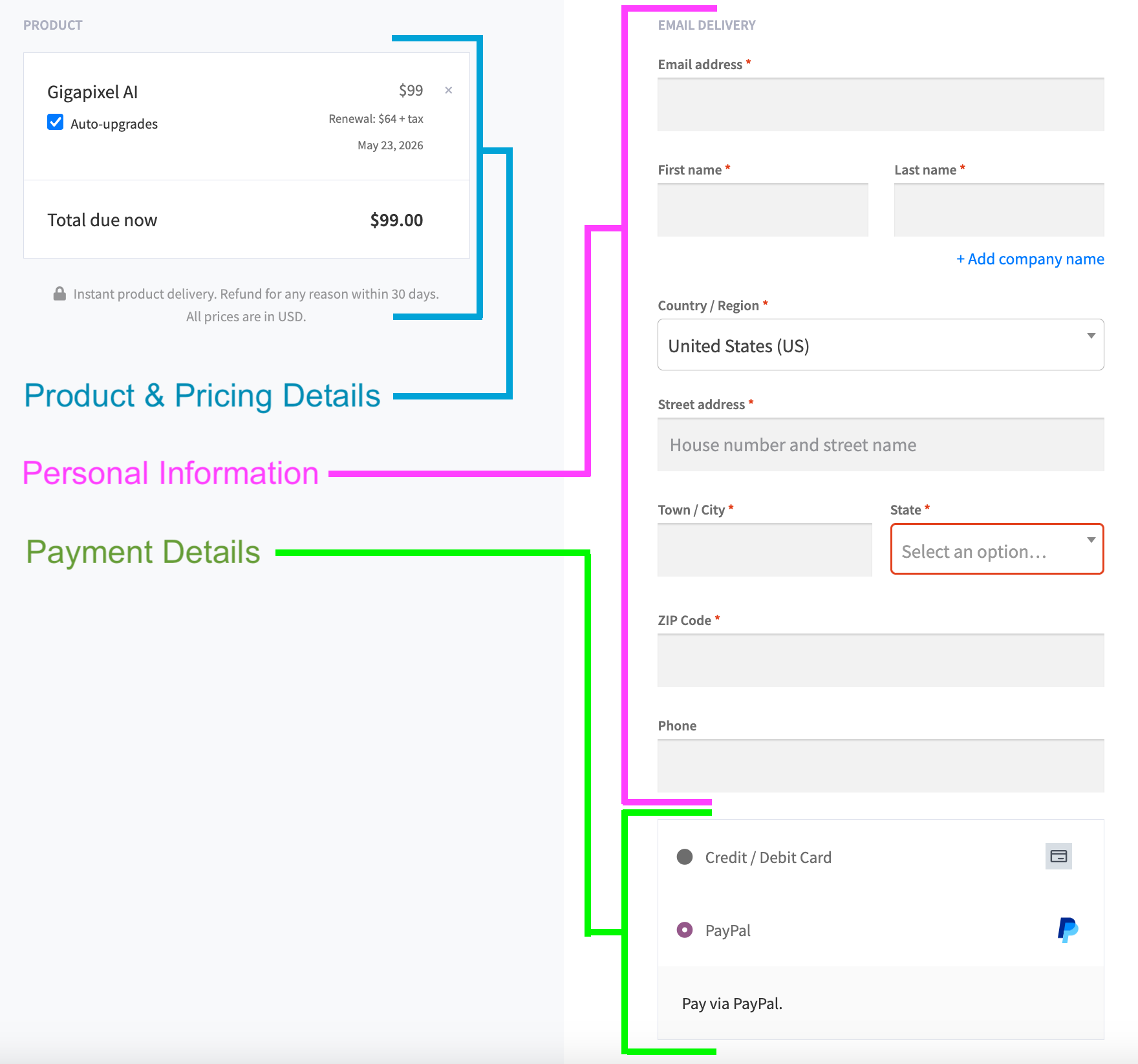
Product and Pricing Section
- Product
- Quantity (if applicable) If you need to Change the amount, click on the Quantity box to edit. You’ll see arrows to increase or decrease. Then, press Enter or click outside of the box to save the change.
- Subtotal, per line item
- X to delete line item
- Renewal Details: date and amount listed for next subscription installment charge.
- Taxes (if applicable) Taxes are determined by location. If you qualify for tax-free purchasing, please email our support team with your tax exemption documentation
- Full Total
- Disclaimers
Personal Information Section
If you are already logged in, you should see your email filled in. If not, enter the email you want to use for the account. New order details will also be sent here, including instructions on how to set your password if you haven’t created an account yet.
Please note that a Company name can be added with the + option below the last name field:
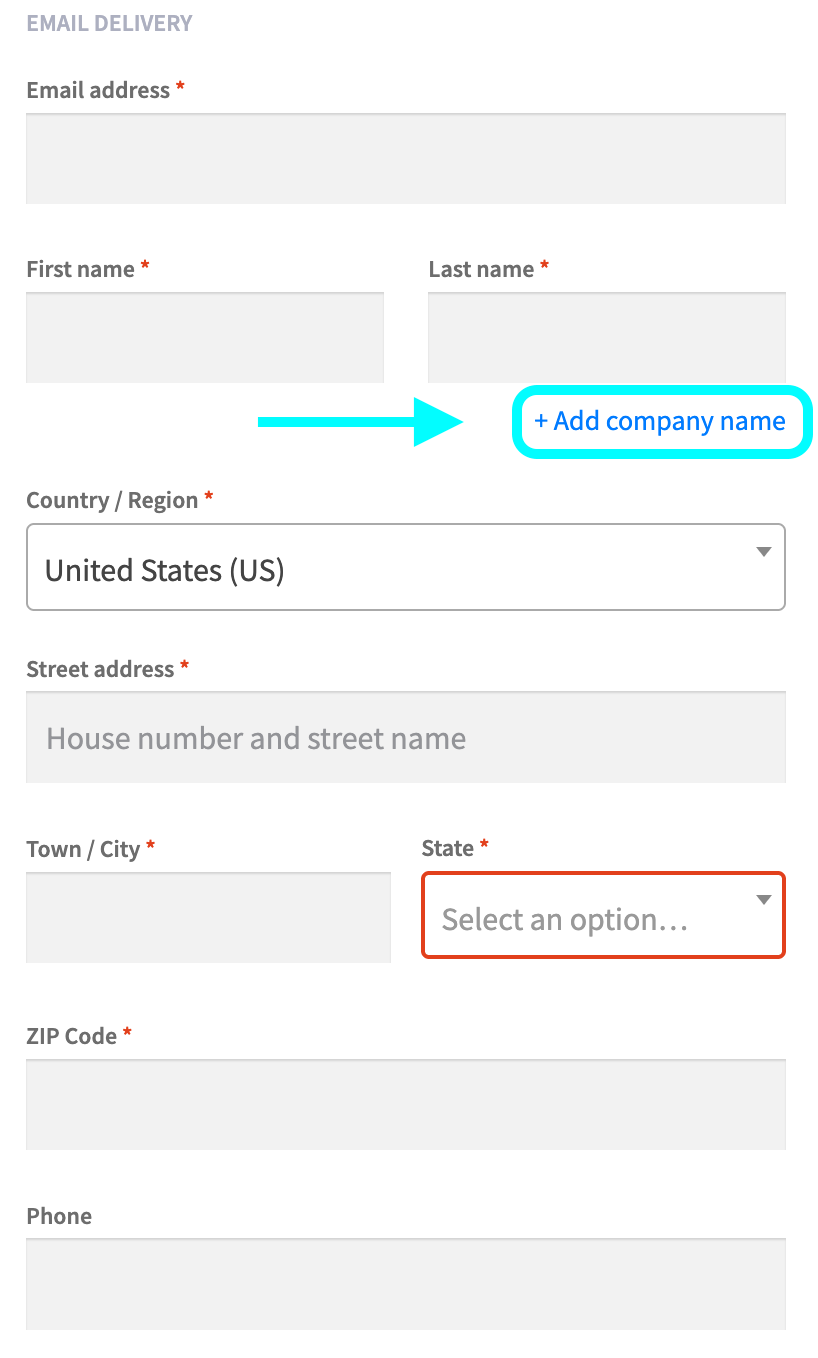
VAT
Certain territories will open a Value Added Tax, VAT, field. This is an optional field and needs to remain blank if you do not have a valid VAT.
If you have a different Tax ID, this will not be accepted. If you need your Tax ID added to your invoice, please email our support team.
Contact Support
Payment Options
*We do not accept split payments
- Credit/Debit, including Credit Card gift cards cover the full purchase amount Cards that require two-factor identification will likely not work for Auto-renewals
- PayPal Your PayPal email can be different from the email you use
- *AliPay, Przelwy, iDeal, etc Certain regions will open additional regional payment options such as these
- Direct Bank Transfer (via invoice) This can be requested by emailing our support team.