Saved Payment Methods
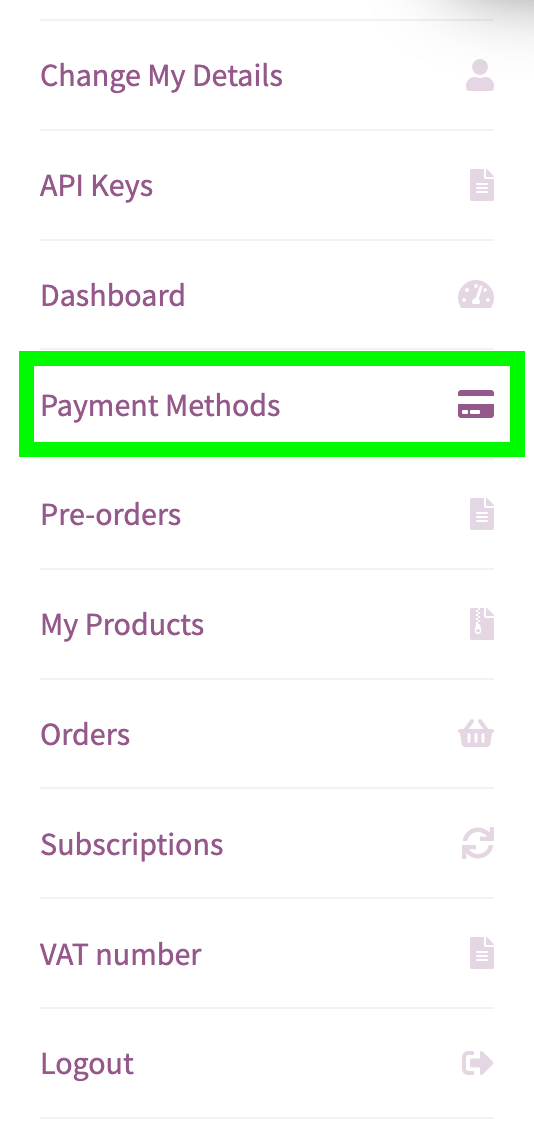
If you have a subscription, the card used when you enroll will be saved for future payments.
Learn More about Subscriptions Here
If you need to add or update your payment method, click on the Add button and open the credit/debit or PayPal option:
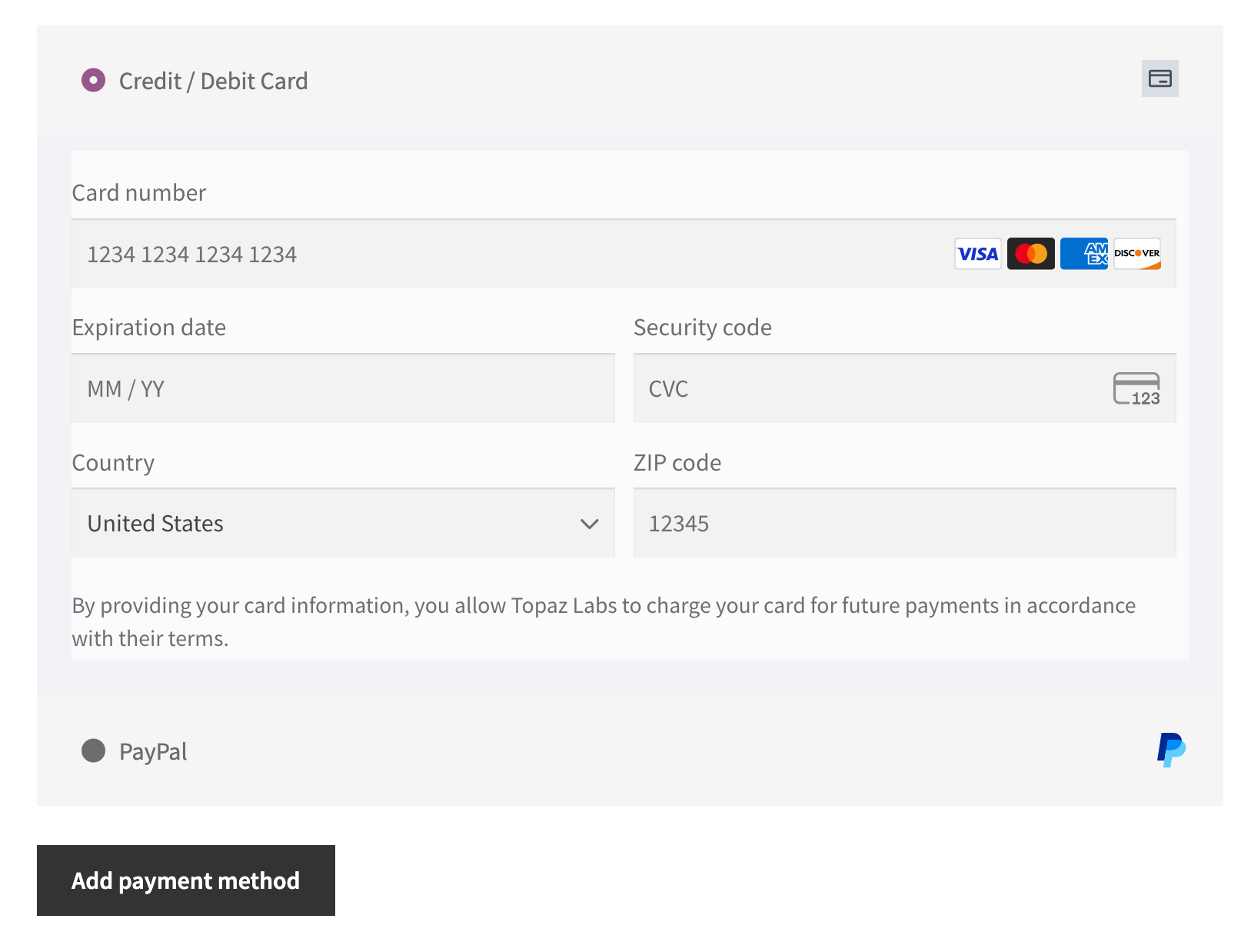
Once you have a payment method on file, you will see a button to delete if you want to remove that option. If you have more than one option, the top one will be the default, and you'll also see a button to choose a different method to make a different one the default.
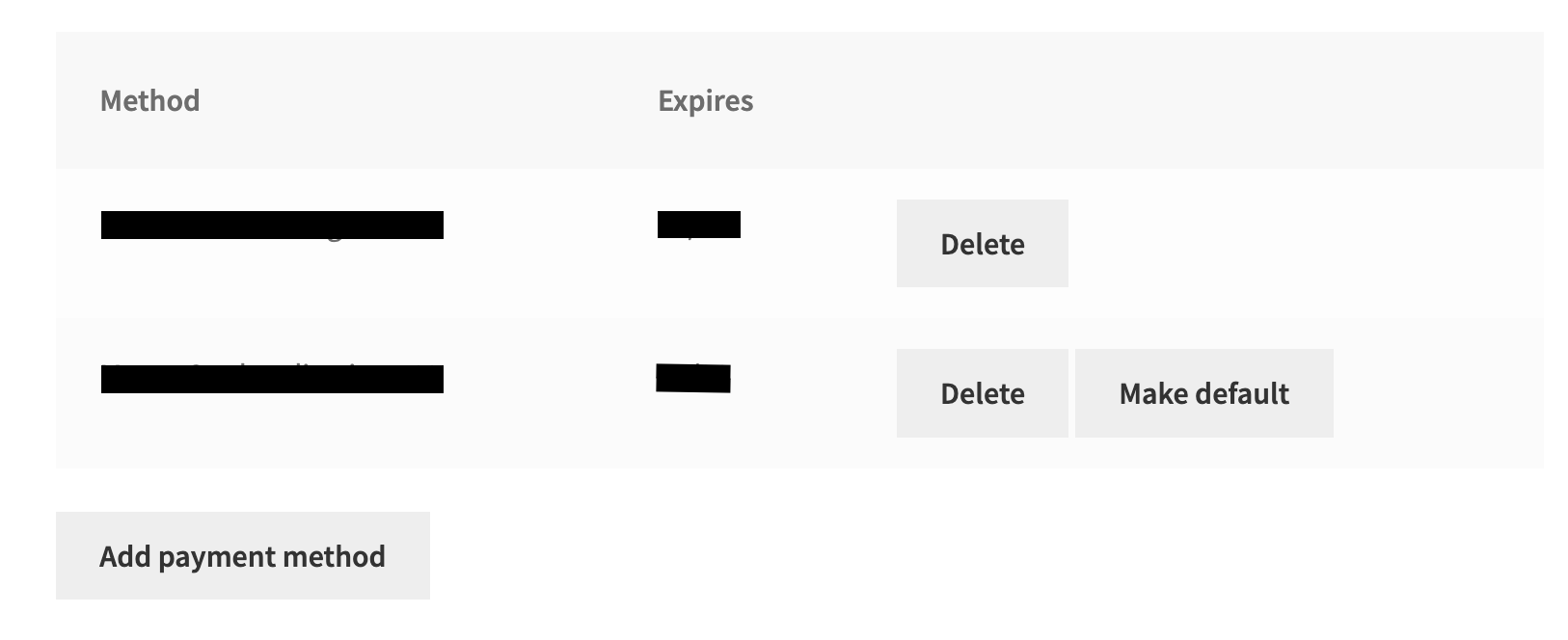
If you have an active subscription with no method or an expired one on file so that your auto-renewal cannot be processed, your subscription will be put on hold and you will not have ongoing access to the benefits of the subscription. If you receive a notice that this has happened, please contact our support team.