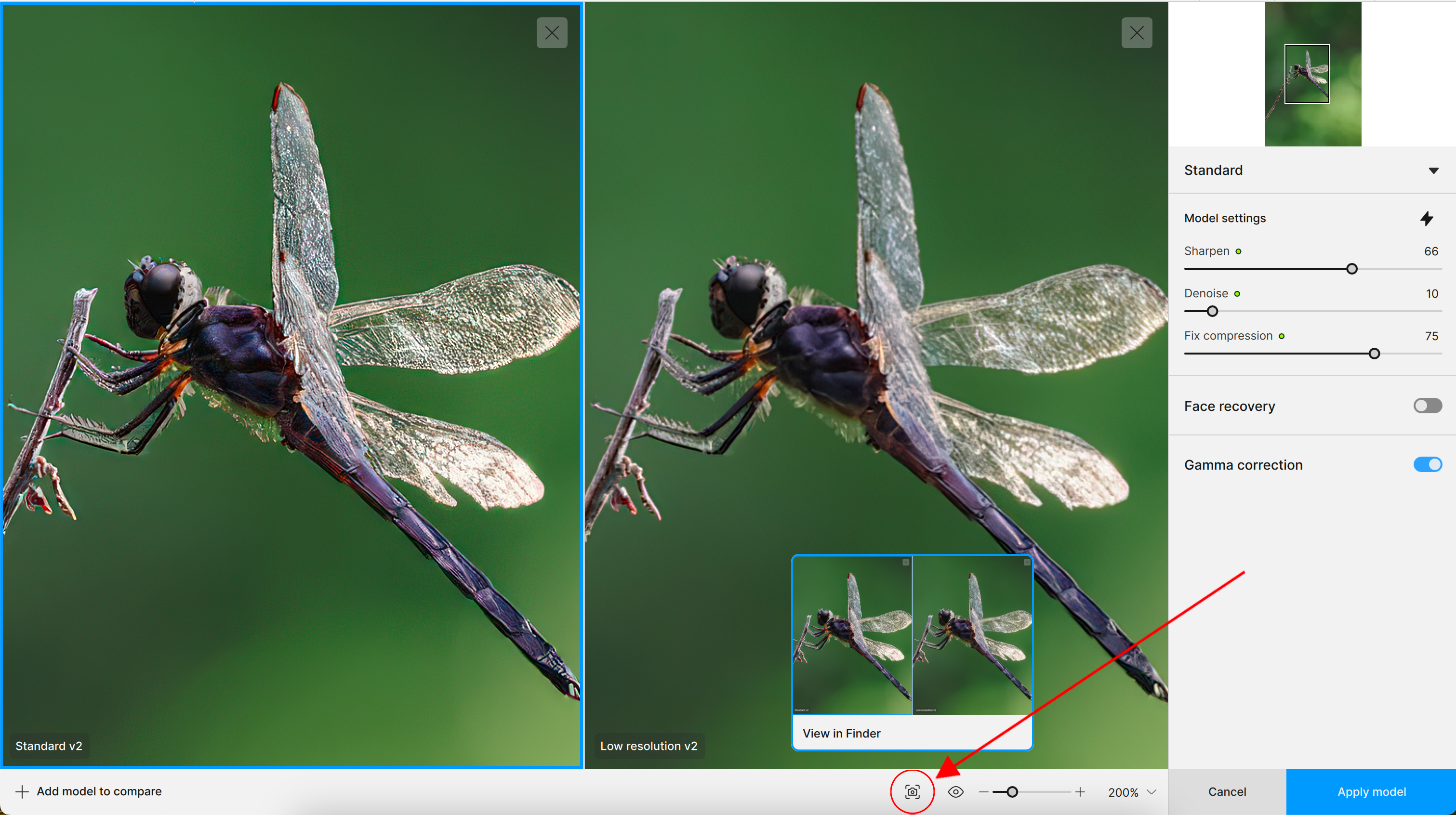Capture
The Capture tool screenshots your before and after images.
Click on the Camera icon Next to "Capture" to take the screenshot.
This symbol appears when Split View or Side by Side view is in use.
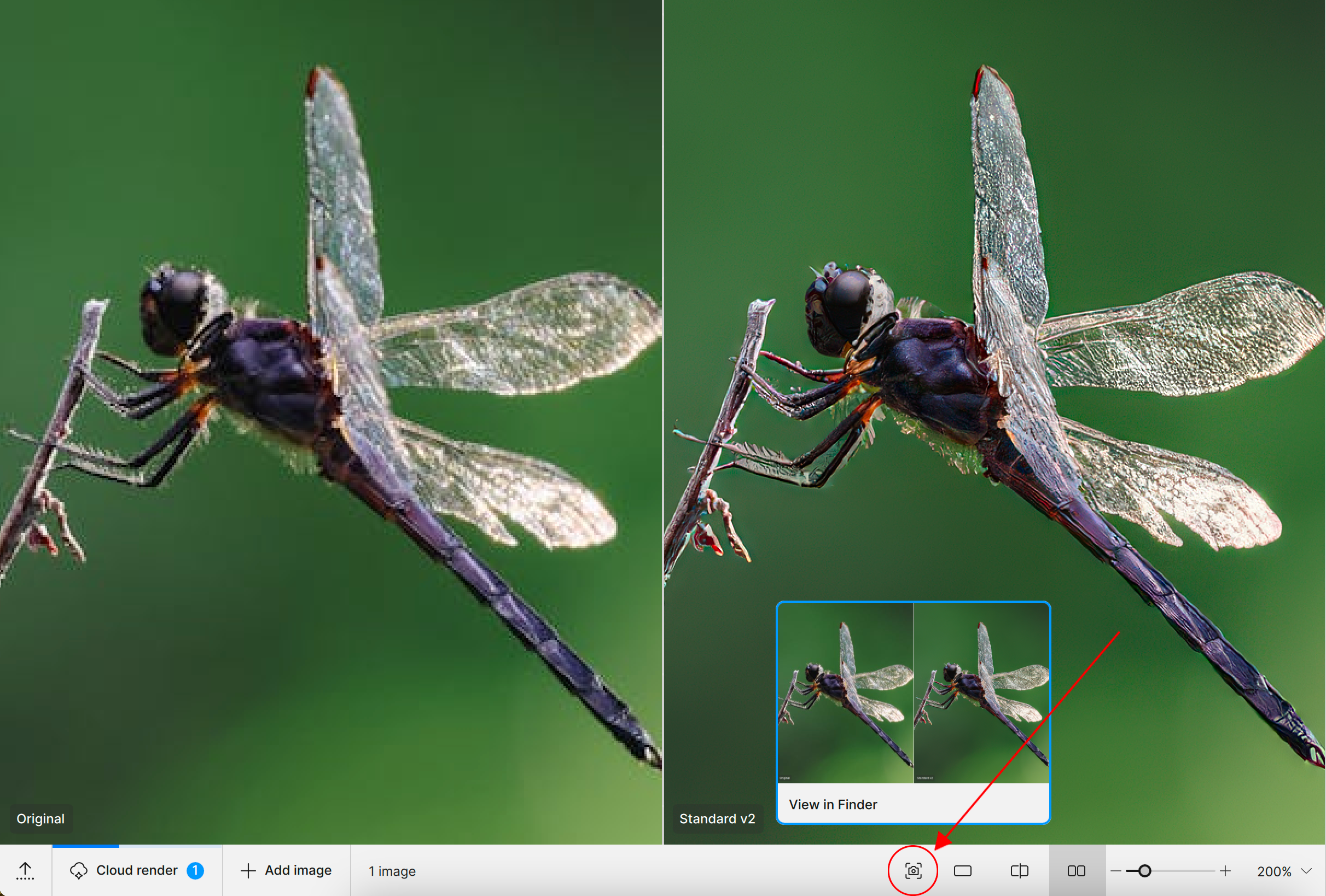
Click on "View in Finder" for MAC or Click on "View in File Explorer" for Windows.
Your Downloads Folder on your computer shows where the screenshot is saved.
The same Capture tool is available with the Compare tool