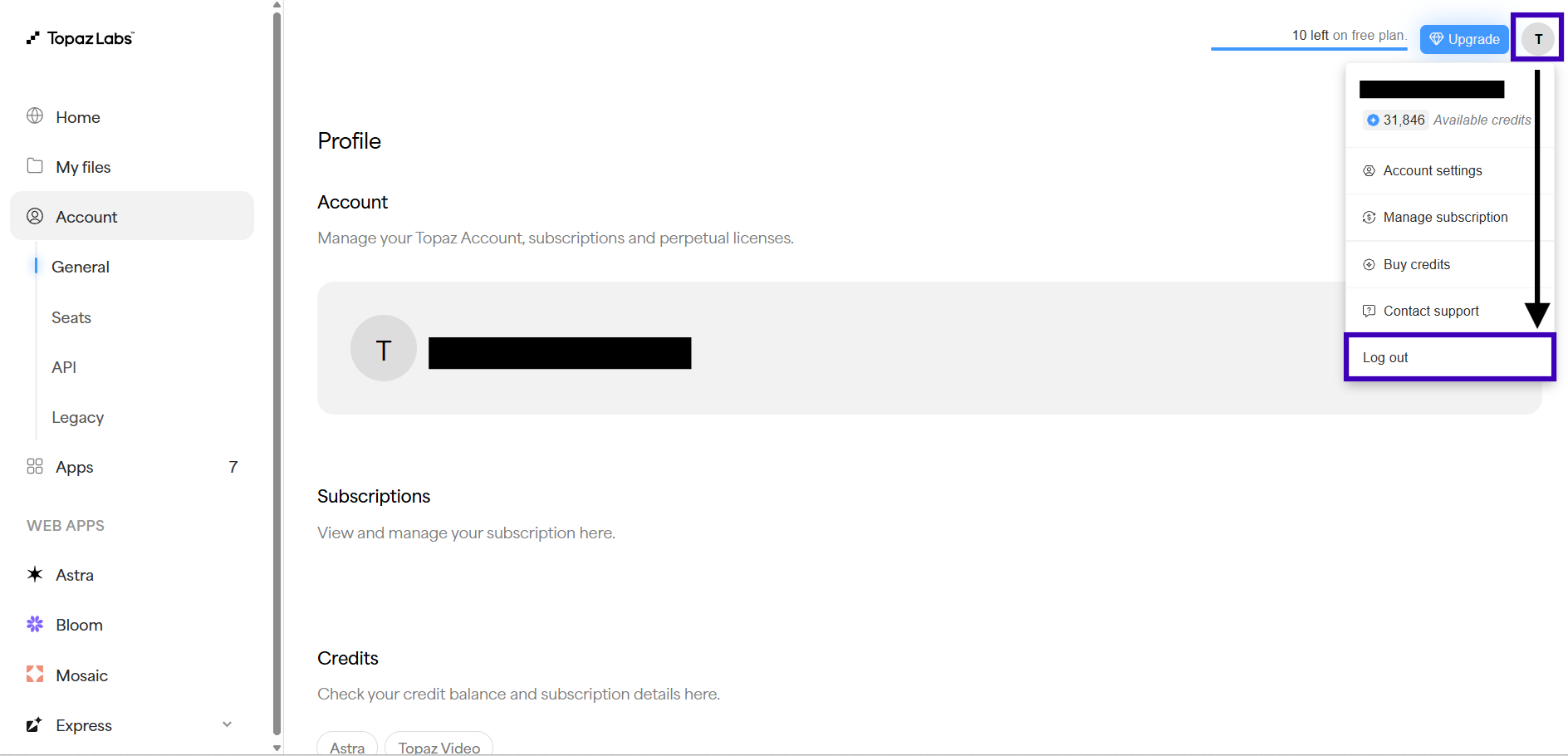Log Out Of Your Account
You can log out of your Topaz account using the profile menu in the top-right corner of the account page.
To log out:
- Click your profile icon (the circle with your initial) in the top-right corner.
- In the dropdown menu that appears, scroll to the bottom.
- Click Log out.