Motion Deblur
Motion Deblur
Reduces the blurring caused by objects or the camera in quick motion. This tool is great on a multitude of footage types and situations. Motion Deblur was built with a wide range of circumstances in mind.

The clip above shows the result of a bumpy auto rickshaw ride and how the Motion Deblur model improves the footage when the camera is moving quickly.

For the penguin clip above, the camera is following the animal in place as the subject is swimming quite quickly in the footage. Details are preserved, even with the penguin’s speed.
Themis
Themis is the AI Model built for Motion Deblur. It increases the perceived sharpness and detail of videos by removing blur instead of just increasing edge contrast. Themis reduces blur caused by panning, rotation or zoom.

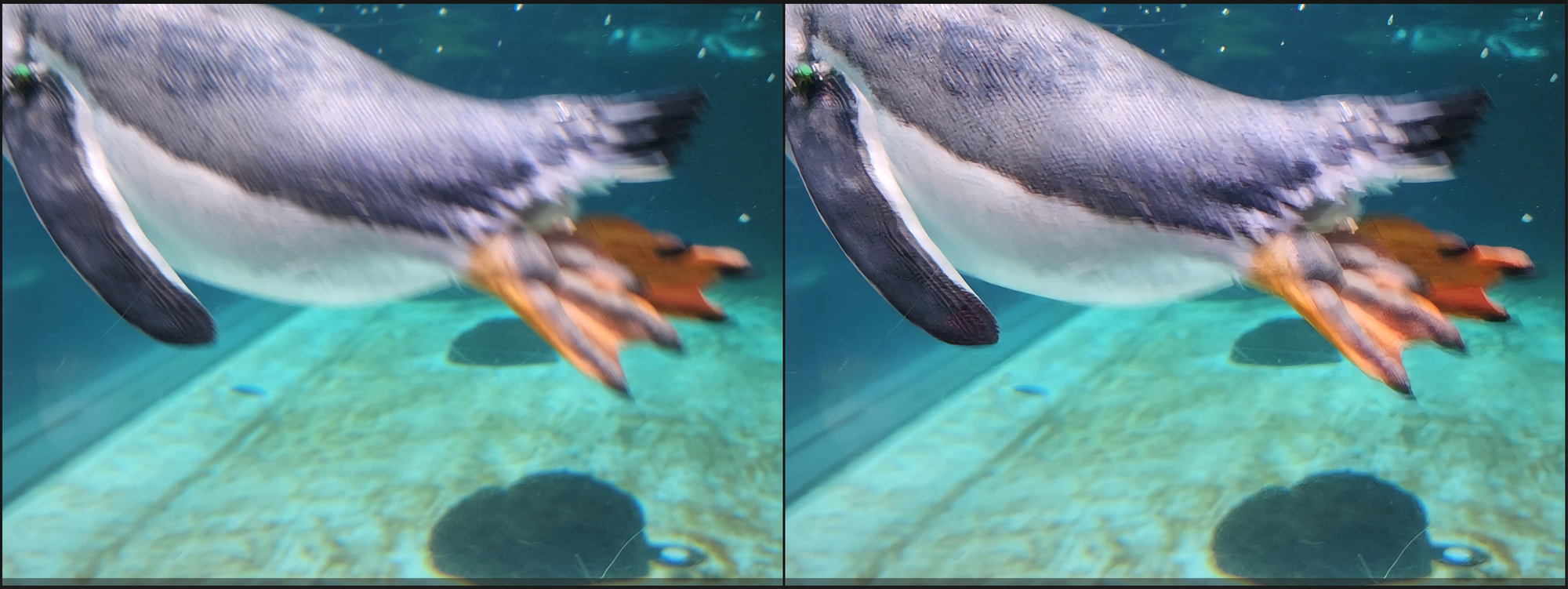
Adding Motion Deblur
Motion Deblur is accessible just below “Stabilization” from the Controls Sidebar.

Click on the slider button to reveal the dropdown menu.
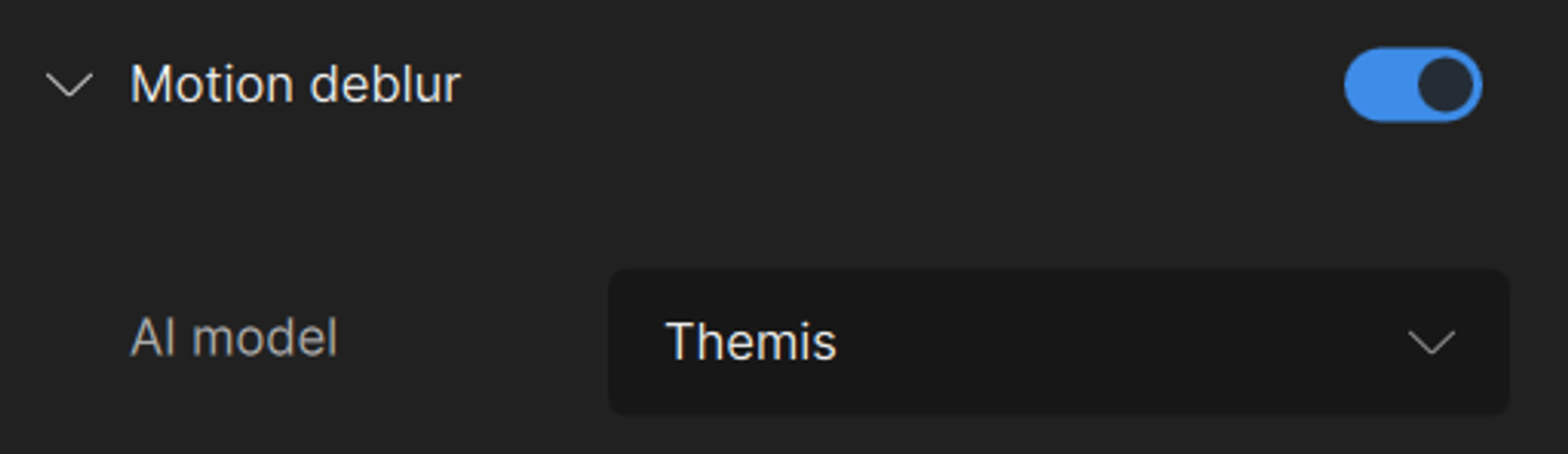
Once Motion Deblur is turned “on” from the slider, the effect will be applied instantly.


Have fun deblurring your footage!