Auto Mode
After analysis, Auto mode suggests a model and settings for enhancing your image. There is a unique Auto mode button for model and settings.
Model
In the "Select a model" section, click on the thunderbolt icon. RECOMMENDED will appear next to the selected model.
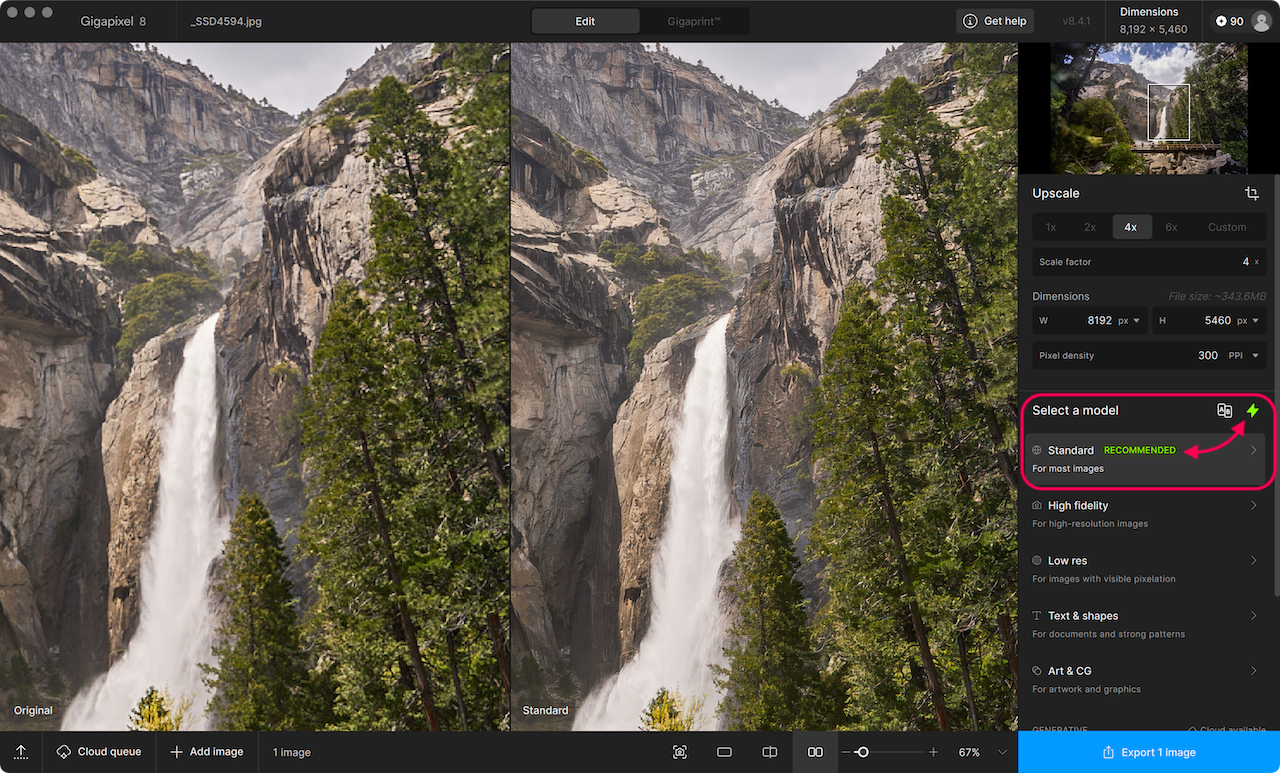
Setting
You can click the model name and select Auto mode for settings to further refine details. The green dots indicate which setting has auto applied.
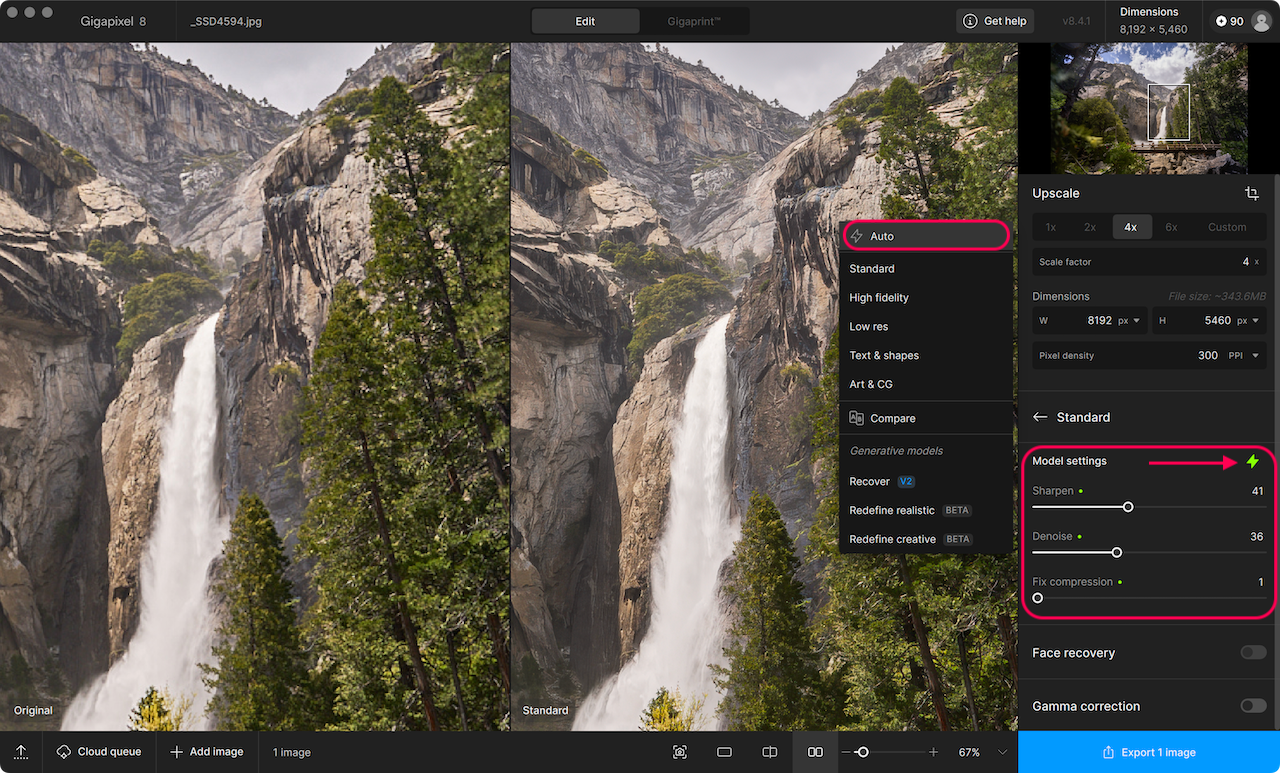
You can also find the "Auto" button by hovering over the model name and it appears at the top of the model pop out.
Turn off Auto mode by clicking on the thunderbolt icon to deactivate it.
Personalization
Introduced with v8.4, there is a new option for Auto mode to learn from you, creating a more custom touch when using auto.
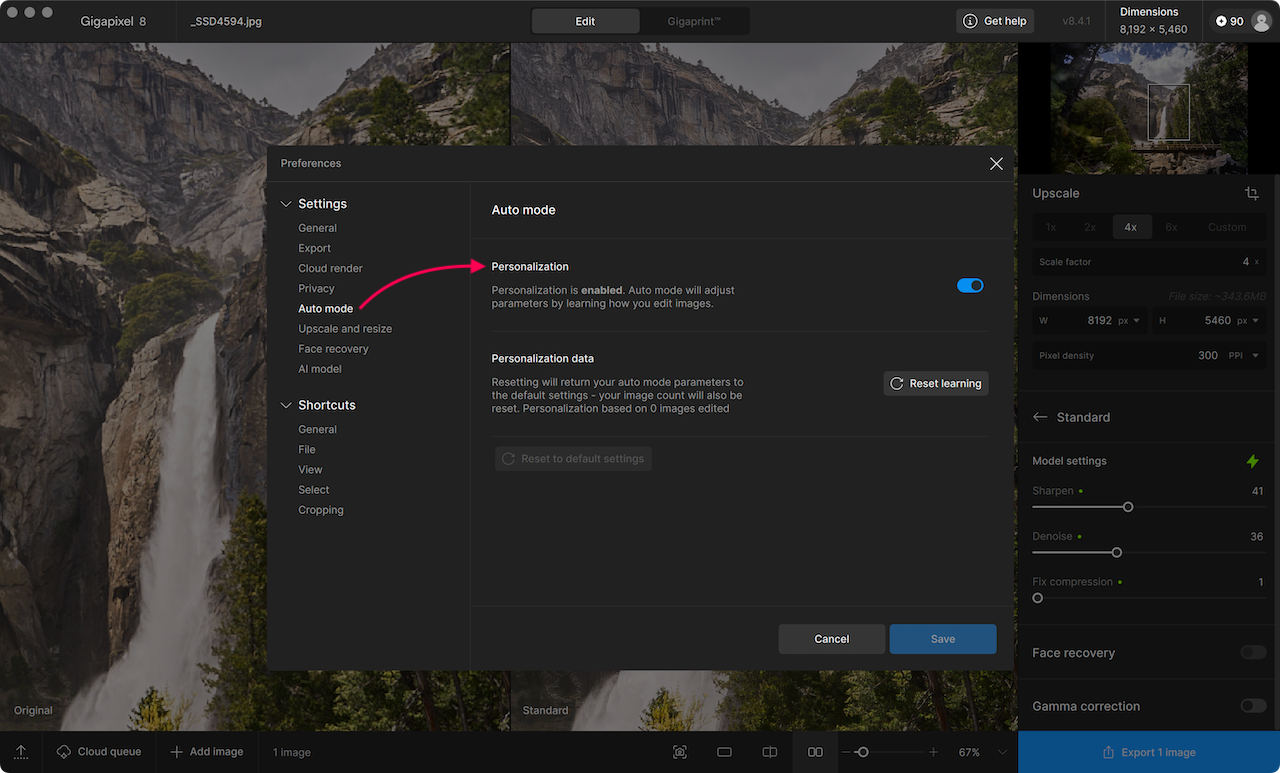
Personalization learns from your export history to fine-tune auto settings.
Simply make manual changes to auto-suggested settings; AI will adapt over time based on the difference between what it suggested and the changes you made after.
- When to use it:
- You frequently adjust values manually
- You want tailored AI behavior without editing every setting from scratch
If you prefer not to use personalization, go to Preferences > Settings > Auto Mode, click Reset learning, toggle the switch off, then restart the app.