Grain
Grain
Film grain is a unique attribute of analog media. The size, frequency, and characteristics of different film grain comes from the quality of the film stock itself.


- When digitally applied, grain adds a visual texture that gives an organic feel.
- Mimics the the look and feel of film, and can contribute to a more natural result when combined with AI model enhancement.
- Adds a creative touch to otherwise clean digitally captured footage.
- Grain is also used to mask banding patterns or low quality footage.
Similar to Grain, Noise is a fine digital sandy textured artifact that is a result of the image sensor.

Adding Grain
From version 5.0 onward, Grain can be found between Focus Fix and Parameters within the Enhancement section of the screen right Controls Sidebar. In older versions of the application, Grain is accessible just below “Motion Deblur” from the Controls Sidebar.
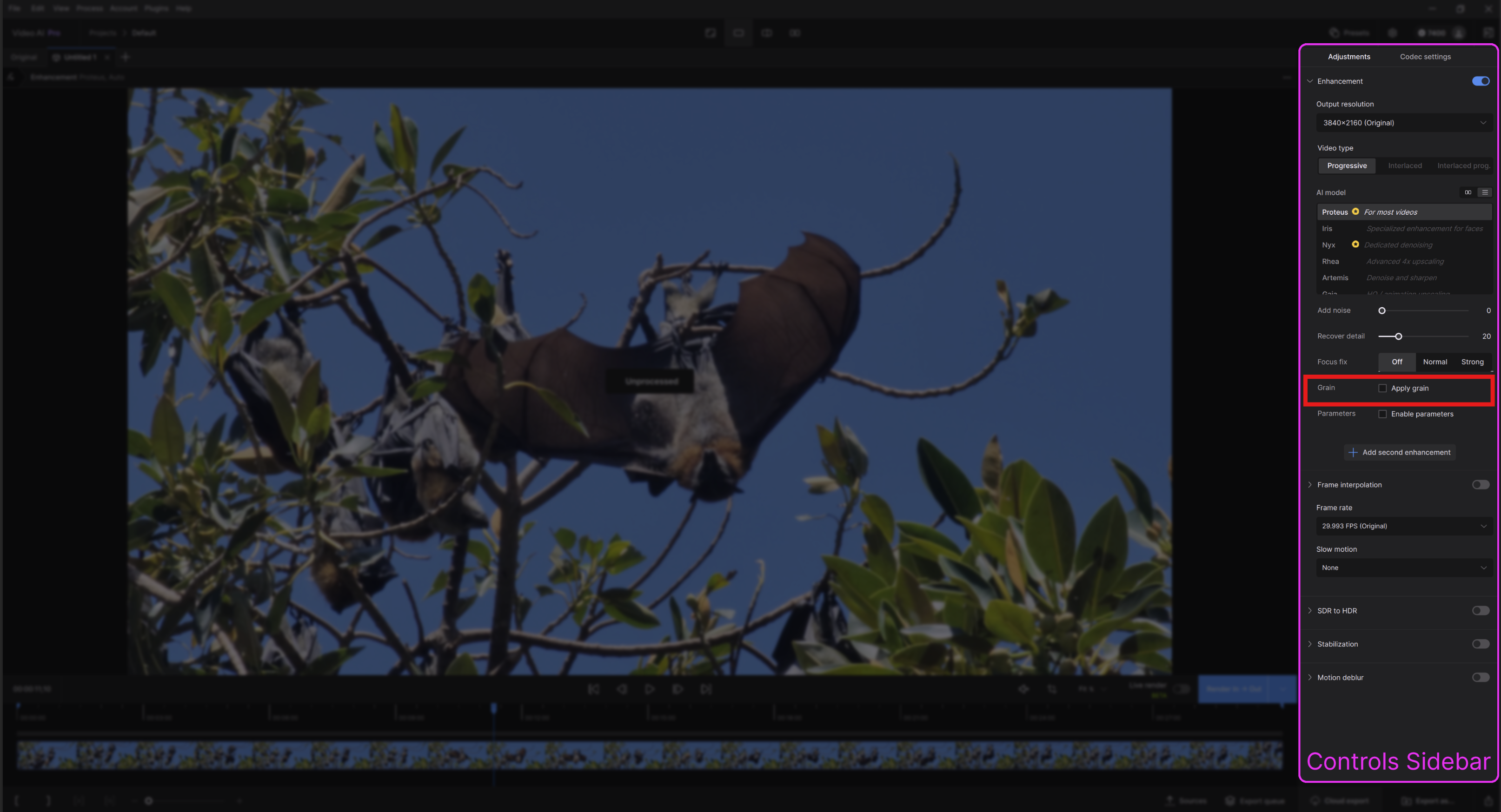
Click on the "Apply Grain" button to reveal the dropdown menu.
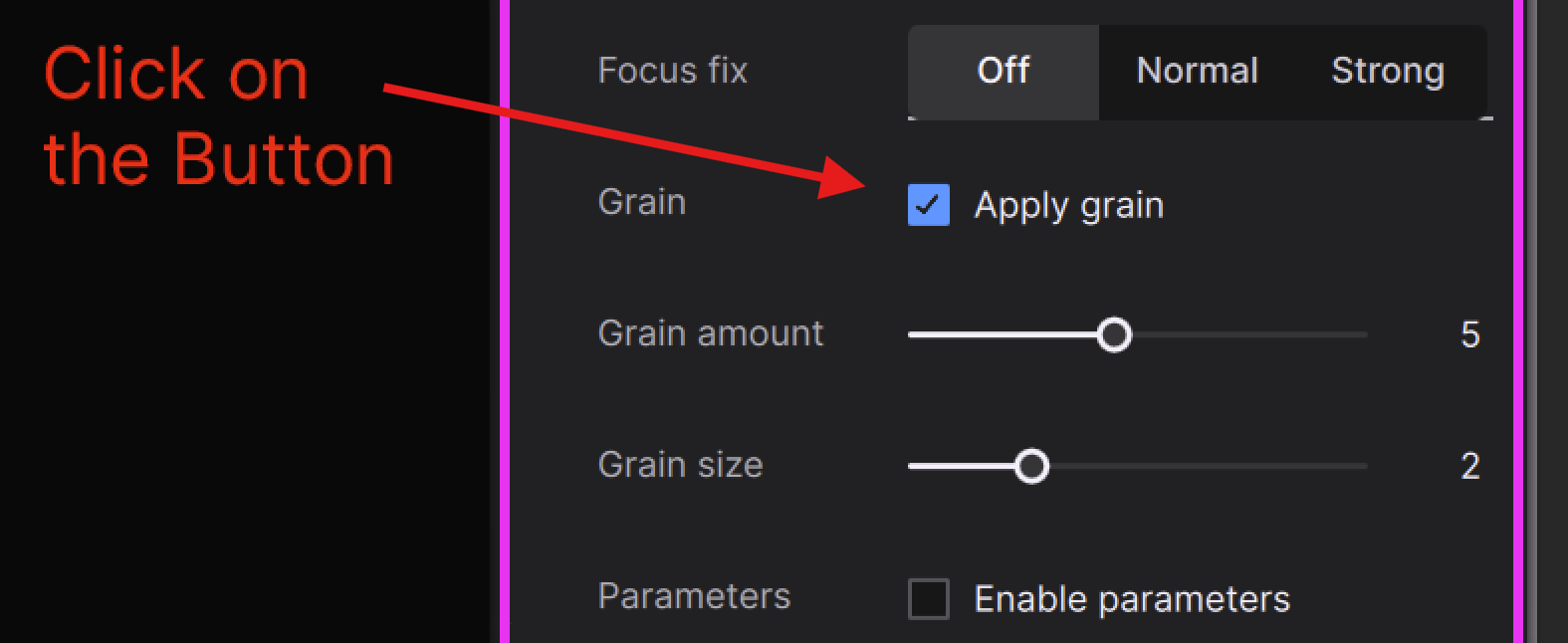
Amount controls how much visible grain will be applied to the footage.
Additionally, the Size controls the scale of the grain texture.


Enjoy building classic looks with Grain!