Topaz Video AI FAQ
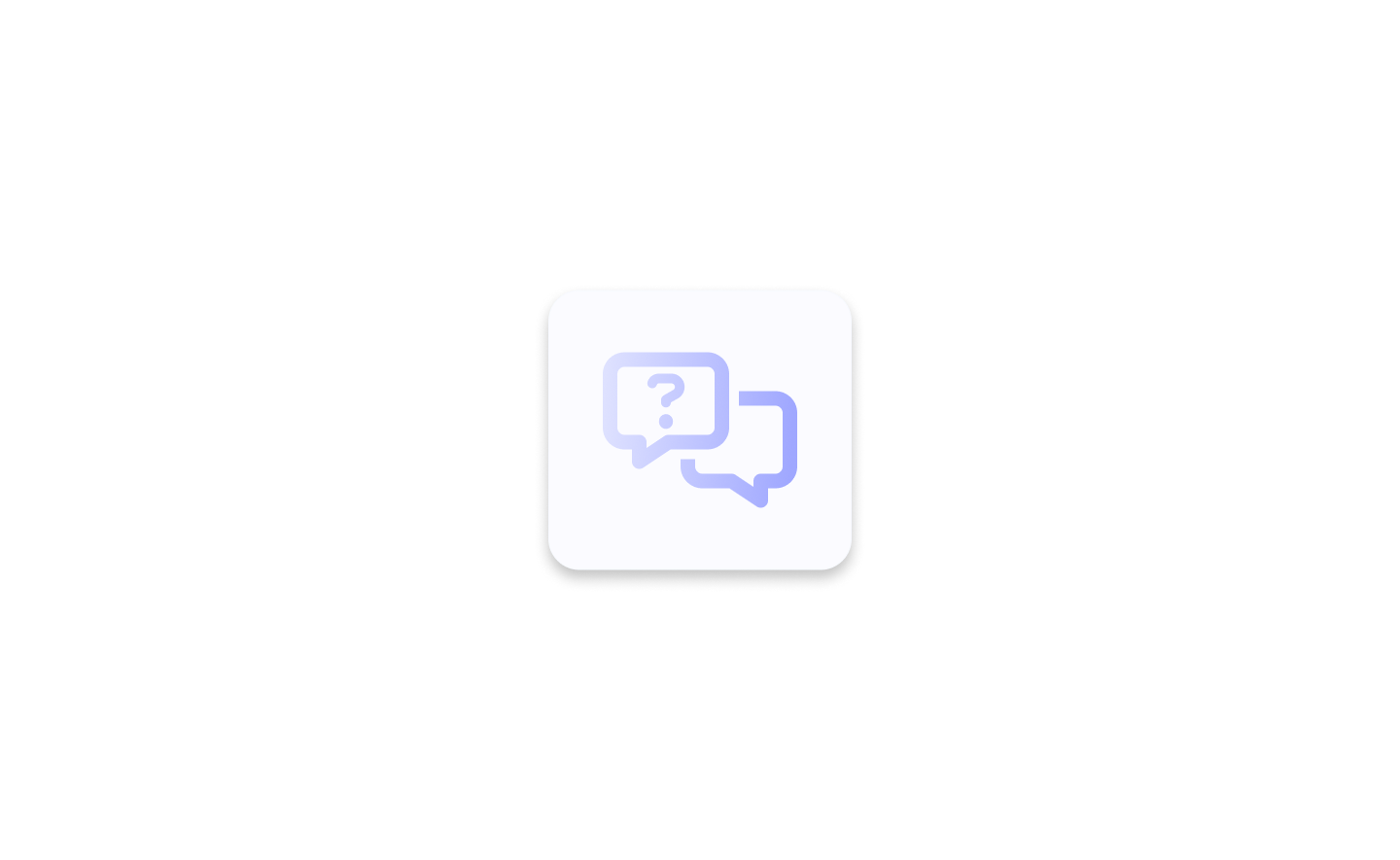
What is the difference between Video Enhance AI (VEAI) & Topaz Video AI (TVAI)?
In October of 2022, we re-branded Video Enhance AI as Topaz Video AI and rebuilt the program from scratch to address user pain points and development challenges related to certain types of videos.
What is the minimum hardware requirement for Topaz Video AI?
Windows Minimum Requirements
- A DirectX12 compatible GPU (NVidia or AMD).
- An Intel CPU from 2015 onwards or an AMD CPU from 2016 onwards.
- A dedicated GPU with at least 4GB of VRAM.
Mac Minimum Requirements
- 16GB or more RAM
- 2GB of VRAM
- MacOS 10.14 (Mojave) or 10.15 (Catalina) to run on CPU only. MacOS 10.16 (Big Sur) or newer to have all models run on GPU.
For more in-depth system requirements & for recommended hardware please visit the Topaz Video AI System Requirements.
How do I get Topaz Video AI?
Any user who currently owns an active upgrade license for Video Enhance AI will be able to update to this new build.
New user? Head over to our shop page to purchase TVAI.
Can I chain or use more than one filter at the same time?
Yes, you can use more than one filter in the same processing task. The number of filters you can use in one task depends on your machine's specifications and the size of the file, the resolution, and the filters you are using.
Do you have instructions for the Command Line Interface in Topaz Video AI?
Yes, see our Topaz Video AI Command Line Interface instructions.
Can I build my own FFmpeg with additional features?
Yes, you can download redistributable files to build your own FFmpeg with additional features. These files are intended to allow advanced users to build FFmpeg with additional features and our AI filters. For most use cases, the regular installation package will suffice.