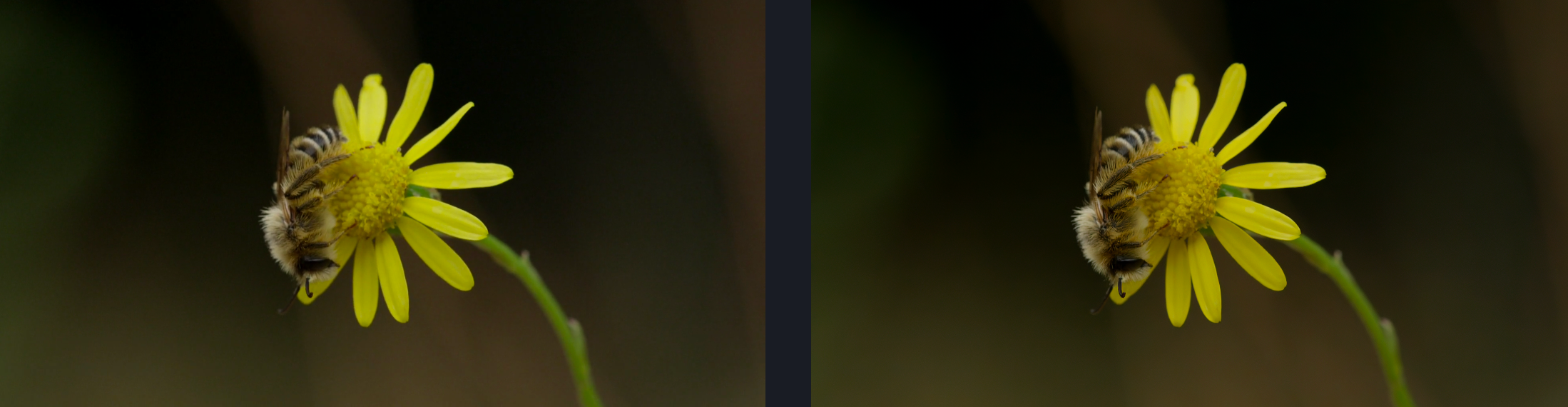Upscale 1080 to 4K
You can use Topaz Video AI to upscale 1080p to 4K.

For upscaling 1080 files, we recommend using Artemis High Quality. If the results are not as expected, switch to Proteus Fine Tune.
For this example, we will be using Artemis High Quality to reduce compression artifacts, reduce noise, recover detail, sharpen, and upscale to 4K.
The input file (1920x1080p) lacks detail, the Artemis High-Quality model effortlessly upscales the file to 4K bringing sharpness and clarity to the output.

To enhance and upscale your video using Artemis High Quality, select 4K from the video out menu. This will lock the Enhancement filter.
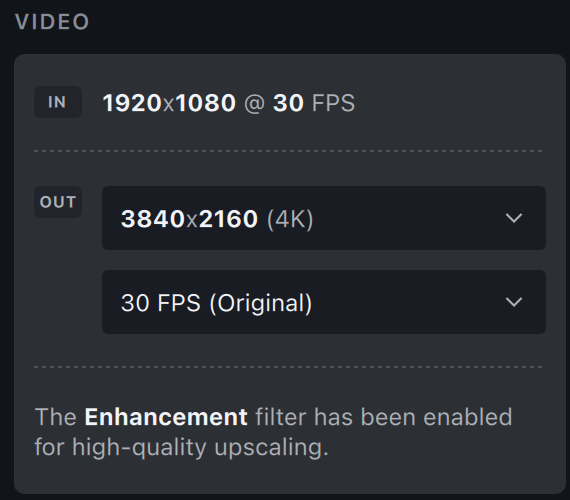
Next, choose Artemis for the AI Model and choose High-Quality for the input video condition.
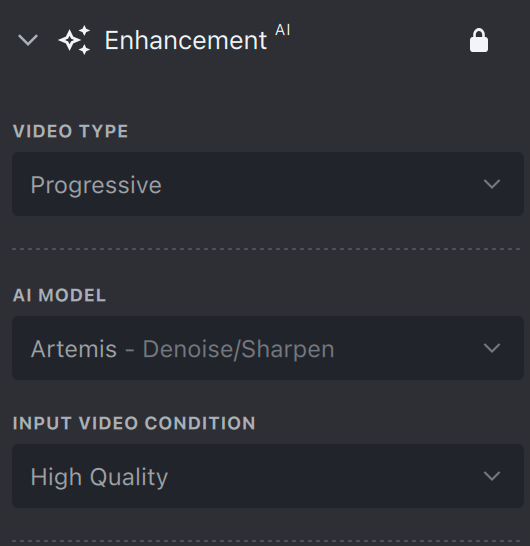
Generate a preview and use the zoom tool to examine the results.