Using Apollo to Create a Smooth Slo-Mo Output
Use Apollo to Create a Smooth Slo-Mo Output.
The Apollo model is the perfect solution for creating smooth motion when slowing down a file by a factor of 4x or 8x.
For this example, we created an 8x slow-mo output.
Enable the Frame Interpolation filter and choose 8x for Slow Motion. We recommend using Apollo for this use case.
By default "replace duplicate frames" is enabled with a sensitivity of 10%.
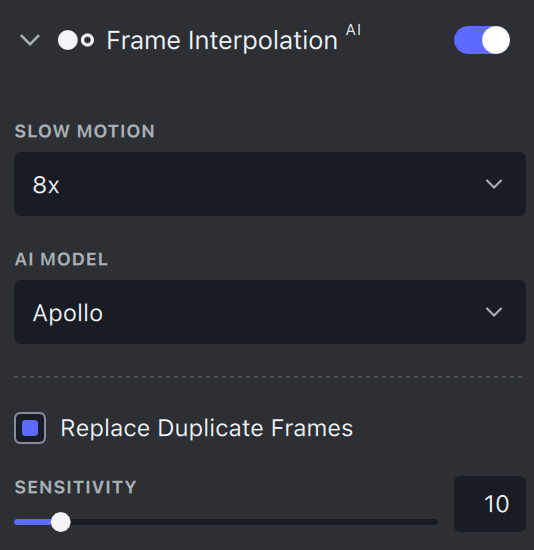
Generate a preview and use the zoom tool to examine the results. If you are ready to export the file, select an codec and container add click the Export button.


