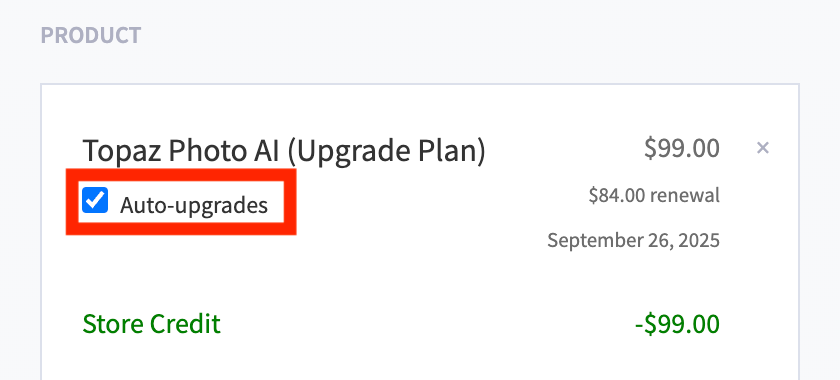User Licenses and Upgrade Licenses
Your user license for any Topaz Labs program gives you access to the current version and complimentary upgrades for one year.
After one year, you can continue using what you already own or purchase additional upgrades.
There's no requirement to purchase upgrades, and you can keep using the versions you own after your upgrades expire.
See What You Own
To see which apps you own, go to your My Products page in your topazlabs.com account.
Apps you own can be found in the left sidebar.
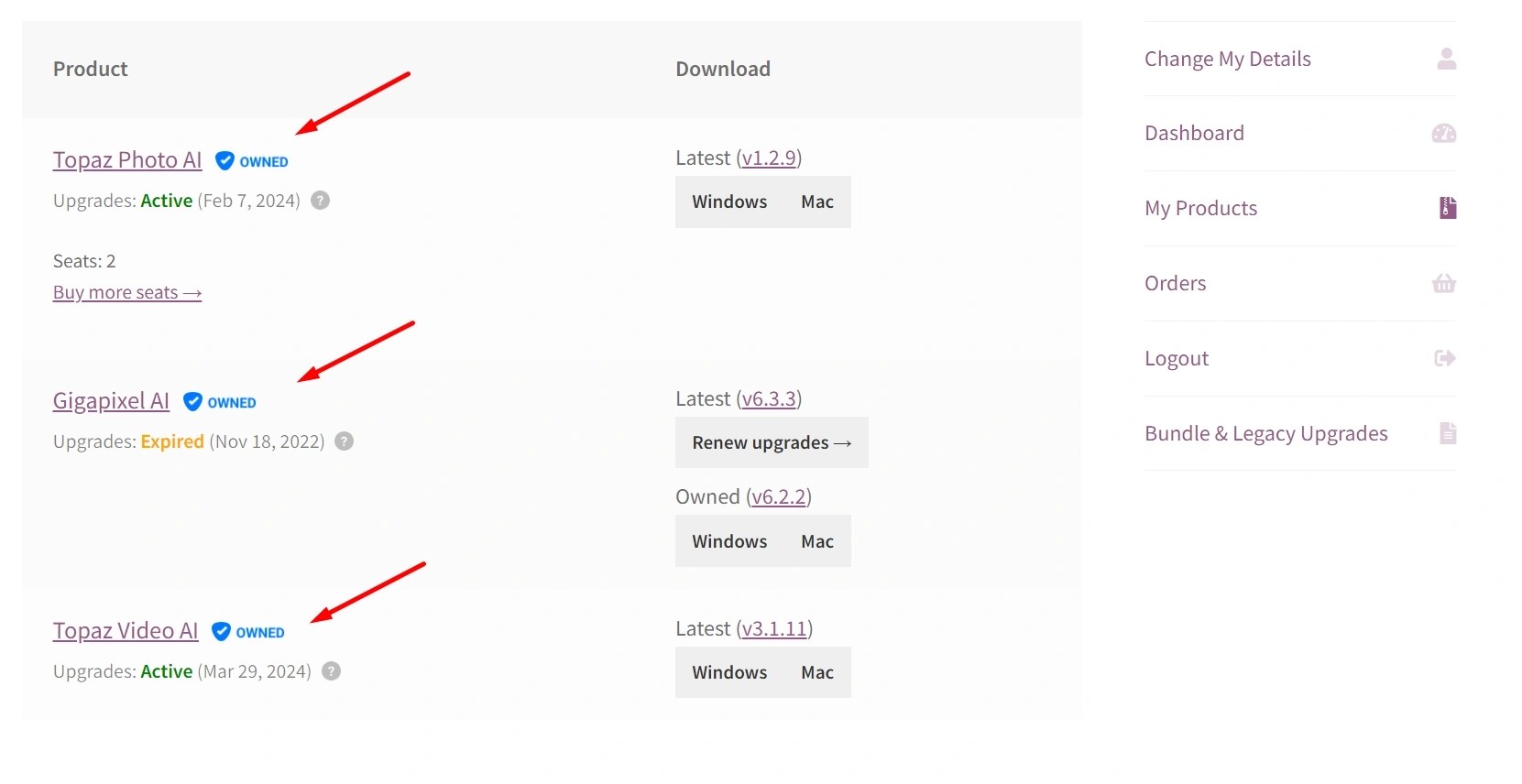
See Your Upgrade Status
On your My Products page, you'll find your Upgrade License status under each app that you own.
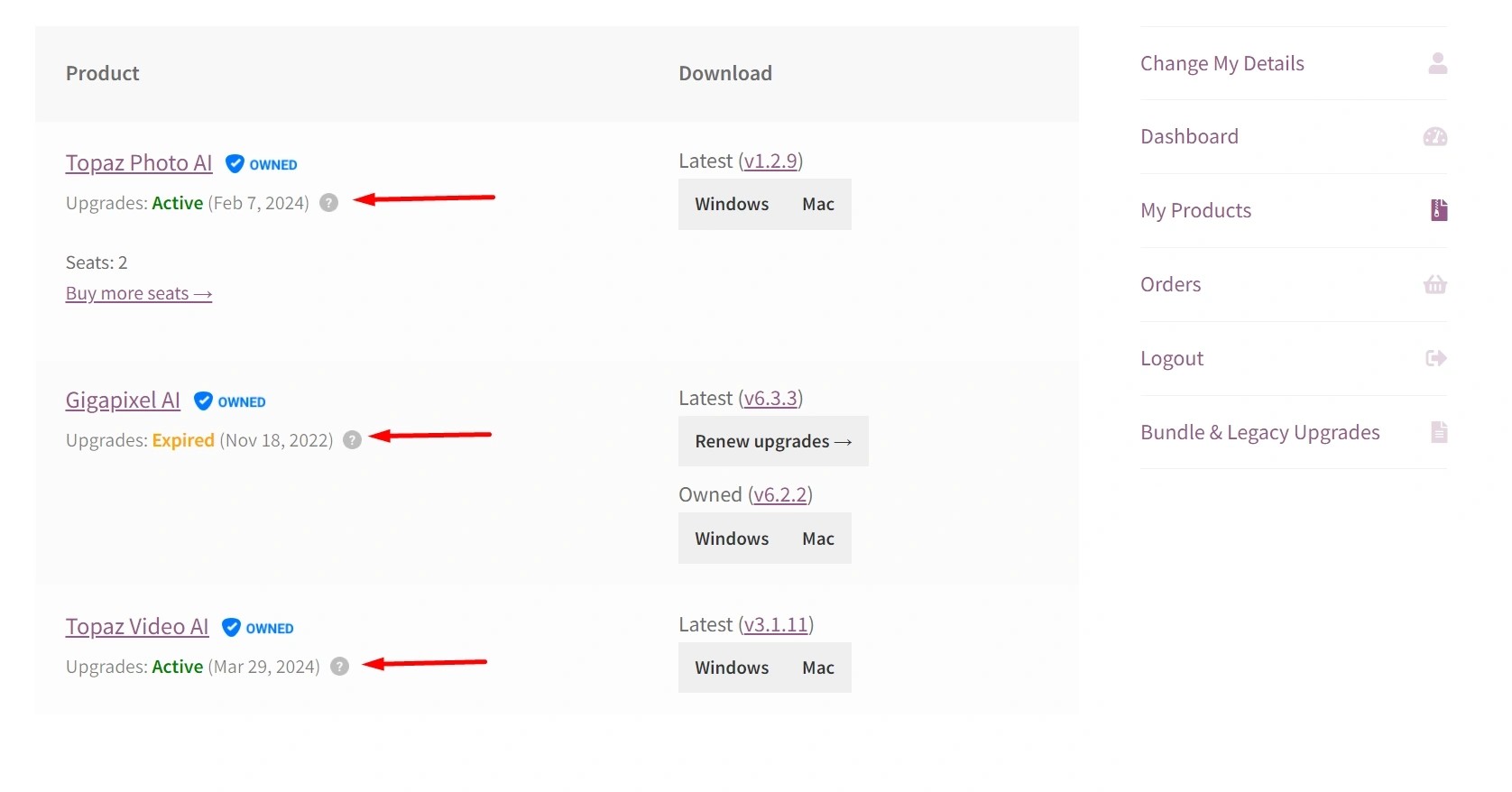
Download What You Own
On your My Products page, you'll see download links for Mac and Windows installers.
- If your Upgrade License is Active, then you will find links for the newest version of the app.
- If your Upgrade License is Expired, you will find links to download the newest version released and the newest version you own.
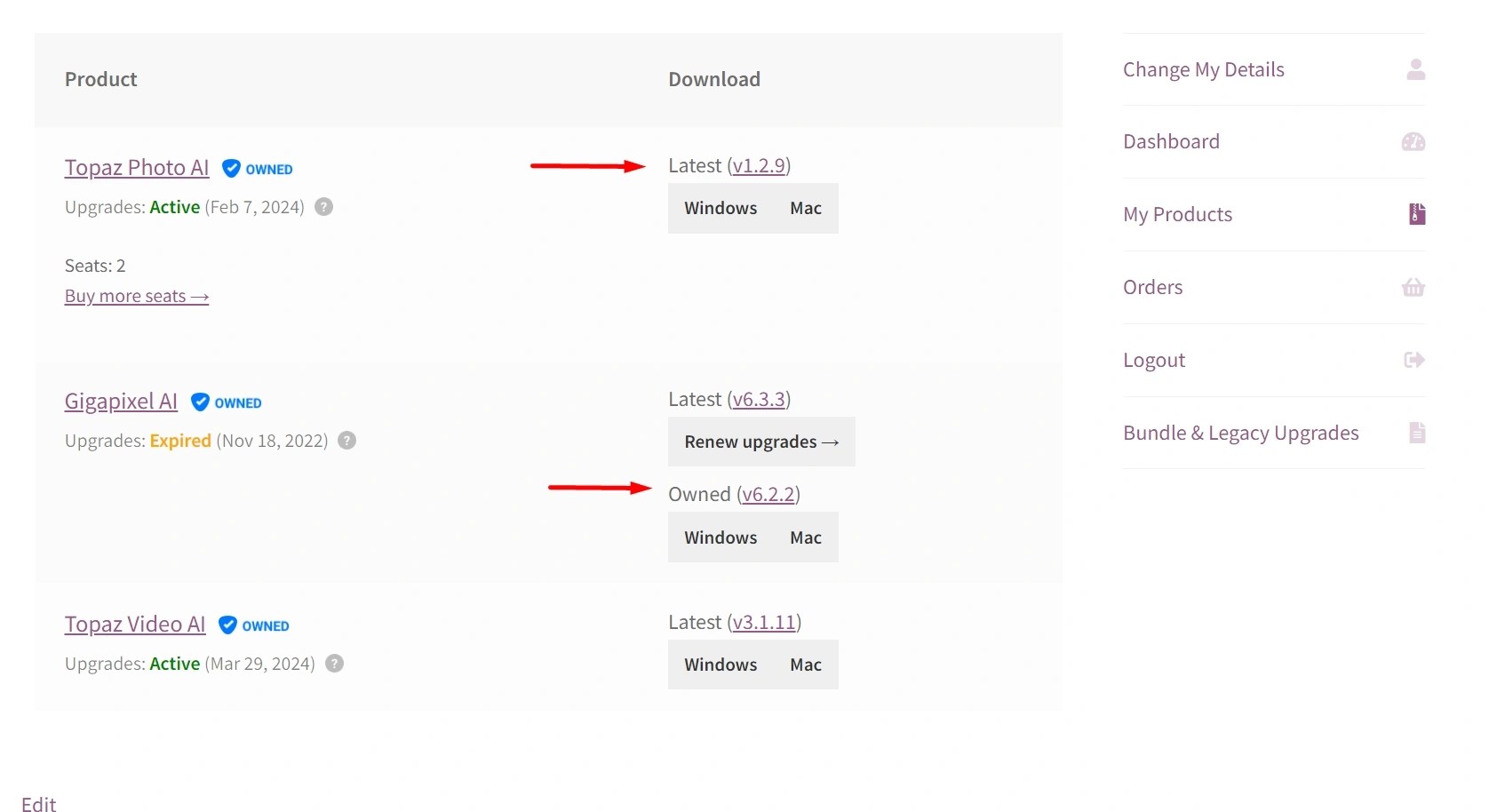
Renew Your Upgrades
If you want to renew upgrades, you can do so from the same screen. These options will add upgrade items to your shopping cart.
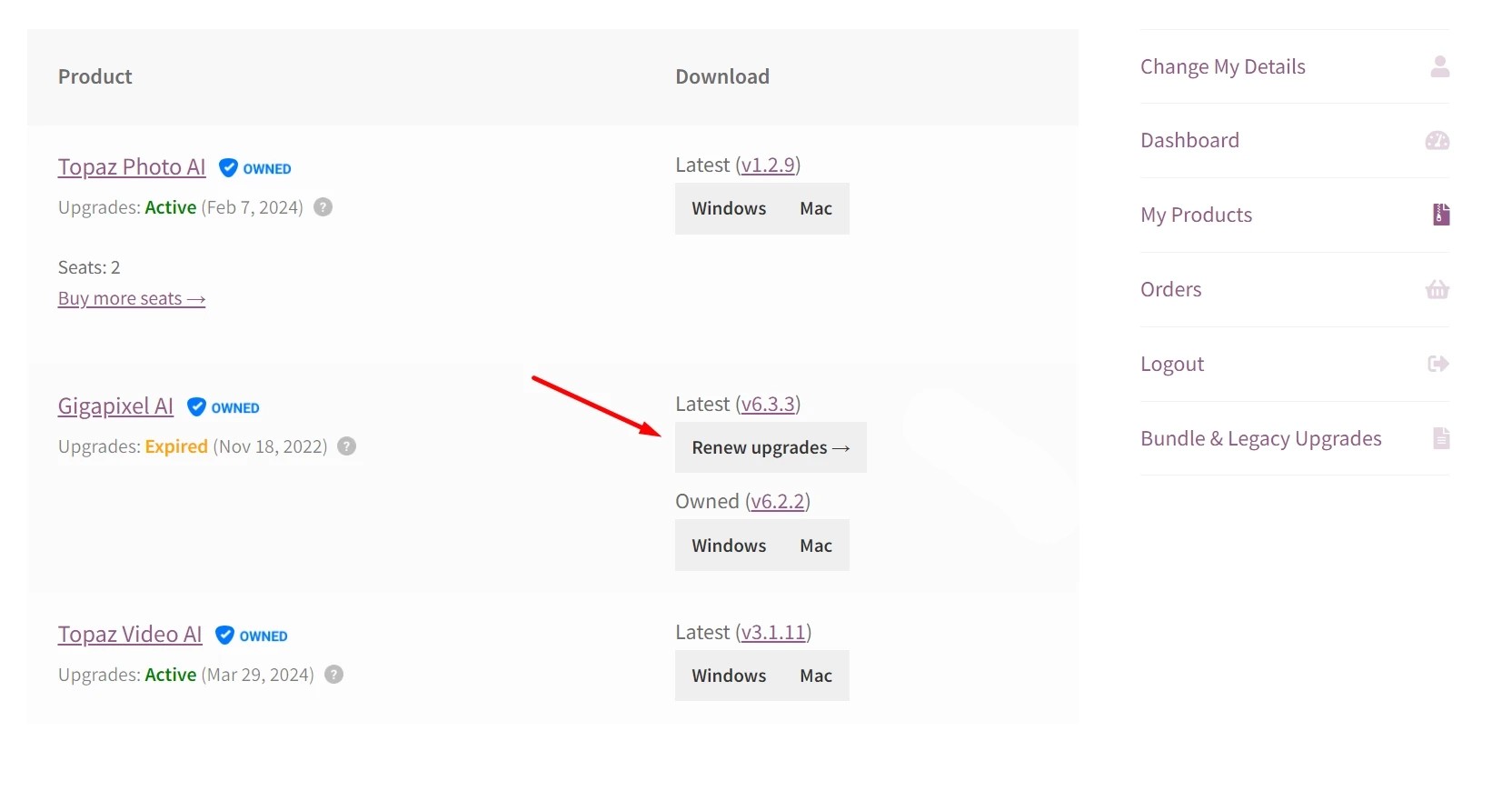
Auto-Renew Upgrades
If you want to save the most on your upgrades, opt-in for auto-renew upgrades.
This option will add upgrade items to your shopping cart.