Recovery FAQs
Due to the nature of the Recovery currently in a Beta version, there are specific computer hardware requirements and basic knowledge required to successfully run, process and export using this AI model.
How do I use the Recovery Model?
Please refer to our Filters Panel AI Models to learn a step by step guide.
Can my computer run Recovery?
Computer hardware can vary. It is recommended that your computer has at least 6GB of VRAM.
What type of images are best for the Recovery AI model?
Digital/web assets, small thumbnails, and 72ppi images will benefit the most from using Recovery.
What file size can I use for Recovery?
At the moment, small files under 1000px are the best to test the model under 1MB. It is best to upscale these images at least 4-6x their original size for better output results.
Why I am seeing "Recovery is not optimized for large images"?
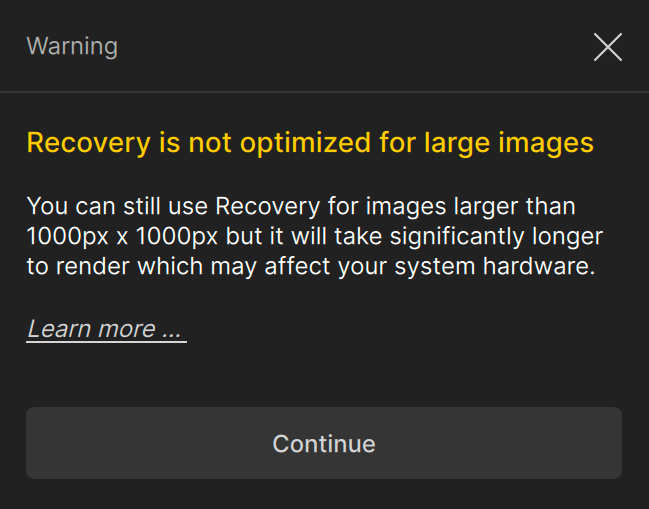
This is a warning that is automatically displayed when Recovery is selected to run with an image that is larger than 1000px on it's longest side. It has been shown in our testing group that processing can last for several hours. Gigapixel does not allow for a continued workflow while Recovery is processing.
Click Continue to dismiss the pop up warning. Note that there is a continued warning symbol about an image that exceeds the recommended size for Recovery.
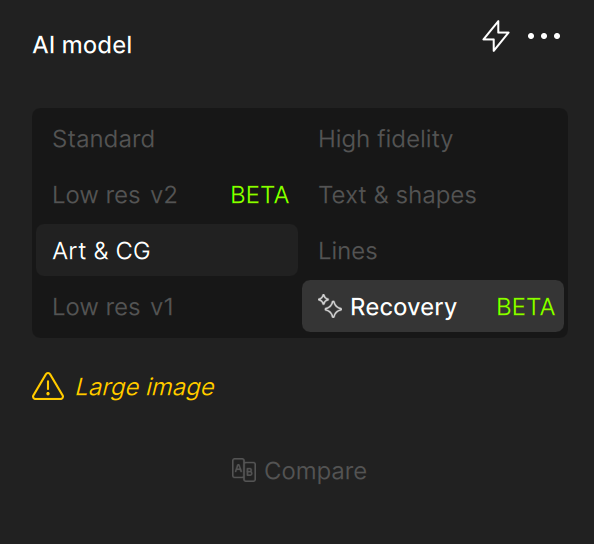
"Your GPU does not meet the minimum requirements to run" - why am I receiving this message?
Your GPU is below the 6GB of VRAM threshold needed to run the Recovery model.
In some cases, you can use Recovery but the Ai Processor in Gigapixel will need to be changed to your device's CPU. There is a huge likelihood that the rendering takes much longer to process.
What does "Rendering on CPU" mean?
The AI Processor used in Gigapixel detects the type of computer hardware needed to operate and run the application. CPU stands for Central Processing Unit which is the key component that will determine the speed of the image you are processing. This is a critical factor for using Recovery.
Recovery is an AI model that requires stronger computer hardware to produce for more efficient output results. Running Recovery on a GPU (Graphics Processing Unit aka graphics cards) significantly speeds up the processing time.

When you receive "Rendering on CPU", this warning implies that Gigapixel is currently running on your main computer's CPU and can drastically change how long the wait time is to produce output results.
This warning can happen by default if your computer does not have a powerful graphics card that meets the 6GB VRAM needed. You can change your AI Processor to your GPU by opening Preferences > General >AI Processor. If you do not see a GPU option, your computer may not have one that Gigapixel recognizes is strong enough to use.
Why does Recovery take so long to process?
If your image is greater than 1000px there is a definite expected processing time that can last between several minutes to several hours. It is not recommended to continue allowing the model to process over night due to potential computer crashes or interrupted workflows.
Close out of other applications to minimize memory usage while running Recovery.
Why does my computer crash when I run Recovery?
There could be a range of reasons for the crash. Our most common known crash occurs when an extremely large file is used. To better understand the crash, please send your System Log files and the original file to our Support team. These logs are referenced by our development team.
Why can't I use Comparison View with Recovery?
Gigapixel's intended behavior is to disable Comparison View when Recovery is used. For the time being, this disability ensures that Recovery rendering or processing is successful and remains uninterrupted.
Is Recovery a generative AI model?
Recovery is our most creative AI model available amongst our entire AI model lineup. However, these results can change and there is no guarantee that outputs will match every time.
Where can I share my results about this Beta version of Recovery?
Share your feedback, bugs/issues, and ideas about the Recovery AI Model in our Topaz Labs Community Forum.
To really shape the way we transform our AI models and get direct feedback with our developers, join our Gigapixel Beta Testing Group to get early access to beta releases of our app. You must have an active license of Gigapixel to be eligible.