Legacy Models
Legacy models are first generation upscaling models from previous Gigapixel versions (v6.3.3 and older). These versions are still available and can be accessed in the application settings.
Lines
Use this AI model for images with long lines like architecture or man-made spaces such as roads or streets.

Very compressed
Use this model to remove heavy compression artifacts from old images or small jpg files.

Photo by Rompalli Harish
Add Legacy models
- Open the Gigapixel main menu and select Preferences
- Under Settings, click on AI model
- Click on the AI models you wish to include in the model list
- Click Save
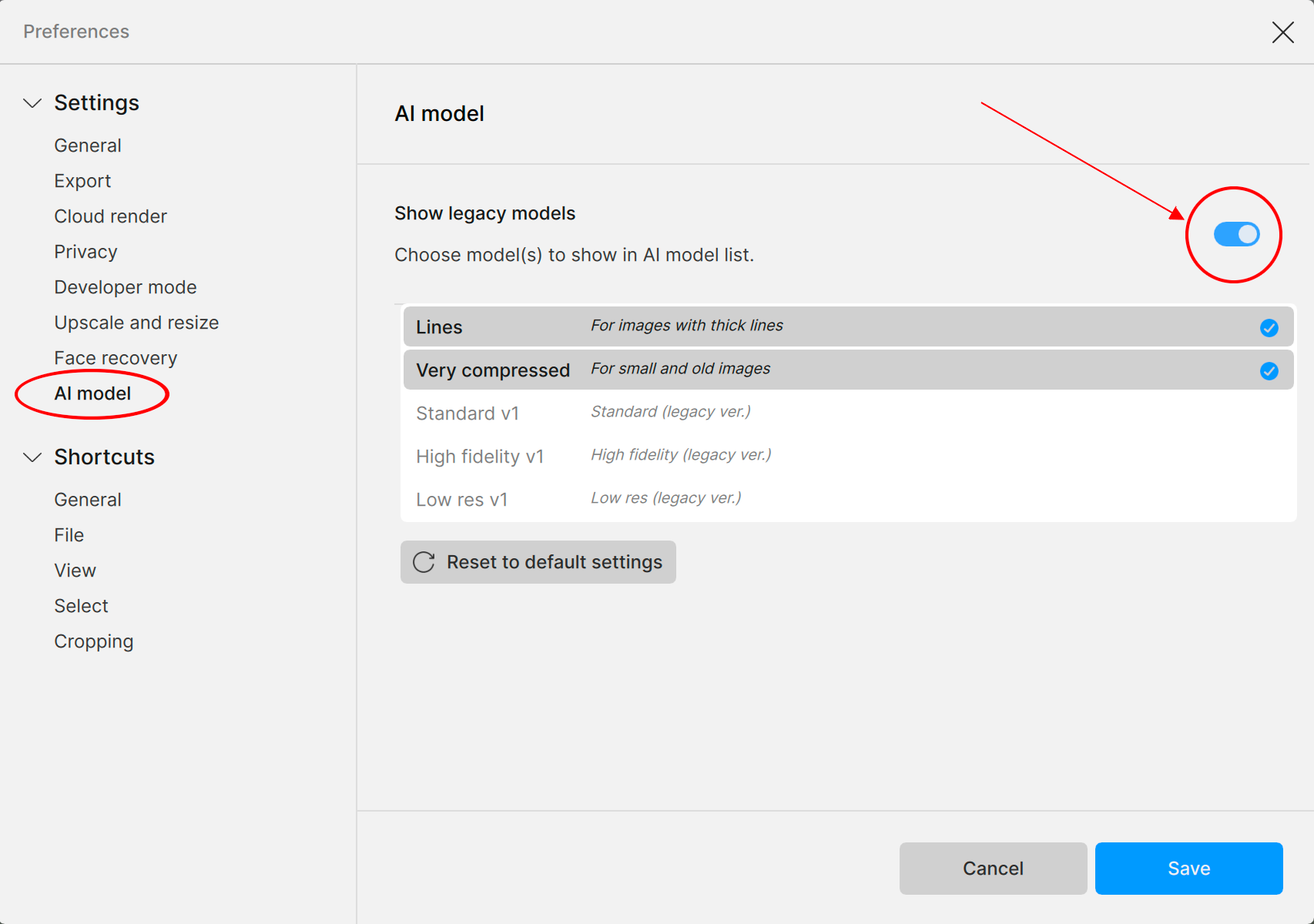
By default, Legacy models are not enabled